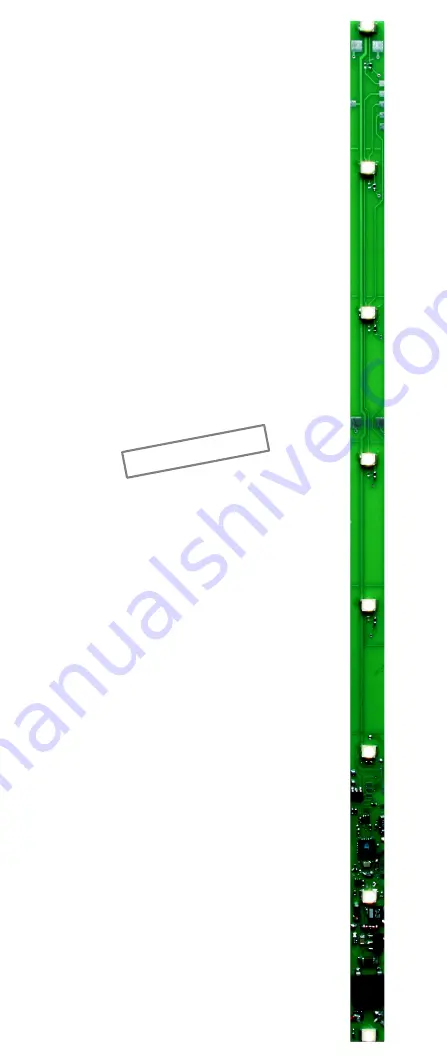
Anleitung | Manual
Mode d´emploi | Handleiding
WIB-31
Art. 53-03110
WIB-32
Art. 53-03120
WIB-33
Art. 53-03130
Wageninnenbeleuchtung
Carraige lighting
Eclairage intérieur pour voitures
Rijtuiginterieurverlichting
t
a
ms elektronik
n n n
Version
2013
tams elektronik