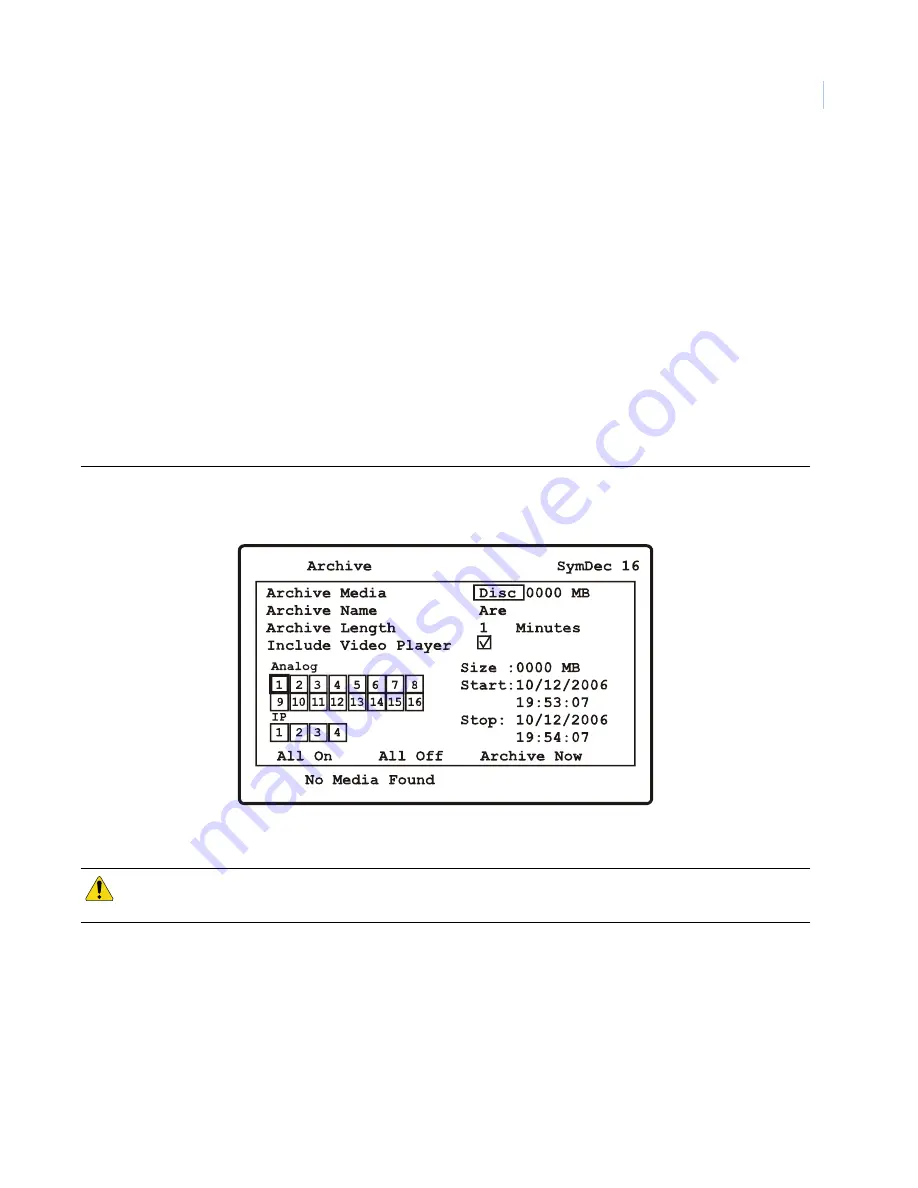
Chapter 6
Searching and Archiving
131
Archiving
Press the
Archive
button to launch the Archive screen. Menu options include:
•
Archive Media - DVD or USB device
•
Archive Name - Launches on-screen keypad
•
Archive Length - In minutes
•
Include Video Player - Yes or No
•
Camera Selection boxes
•
Size - In megabytes
•
Start and Stop parameters
•
All On - Selects all cameras
•
All Off - Deselects all cameras
•
Archive Now - Starts archiving to selected media
Figure 108.The Archive Screen
CAUTION
Do not use CD/DVD’s with paper labels attached to the surface of the CD/DVD
.
The label’s surface may
become damaged and cause the CD/DVD media to become stuck inside the DVD recorder.
Summary of Contents for SymDec 16 plus 4
Page 1: ...SymDec 16 plus 4 User Manual ...
Page 10: ...SymDec 16 plus 4 User Manual x ...
Page 18: ...SymDec 16 plus 4 User Manual 8 ...
Page 29: ...Chapter 2 Connections and Controls 19 Figure 6 Sample network diagram ...
Page 99: ...Chapter 5 SymNav and SymBrowser 89 Figure 63 The SymNav main operation screen ...
Page 134: ...SymDec 16 plus 4 User Manual 124 ...
Page 144: ...SymDec 16 plus 4 User Manual 134 ...
Page 150: ...SymDec 16 plus 4 User Manual 140 ...












































