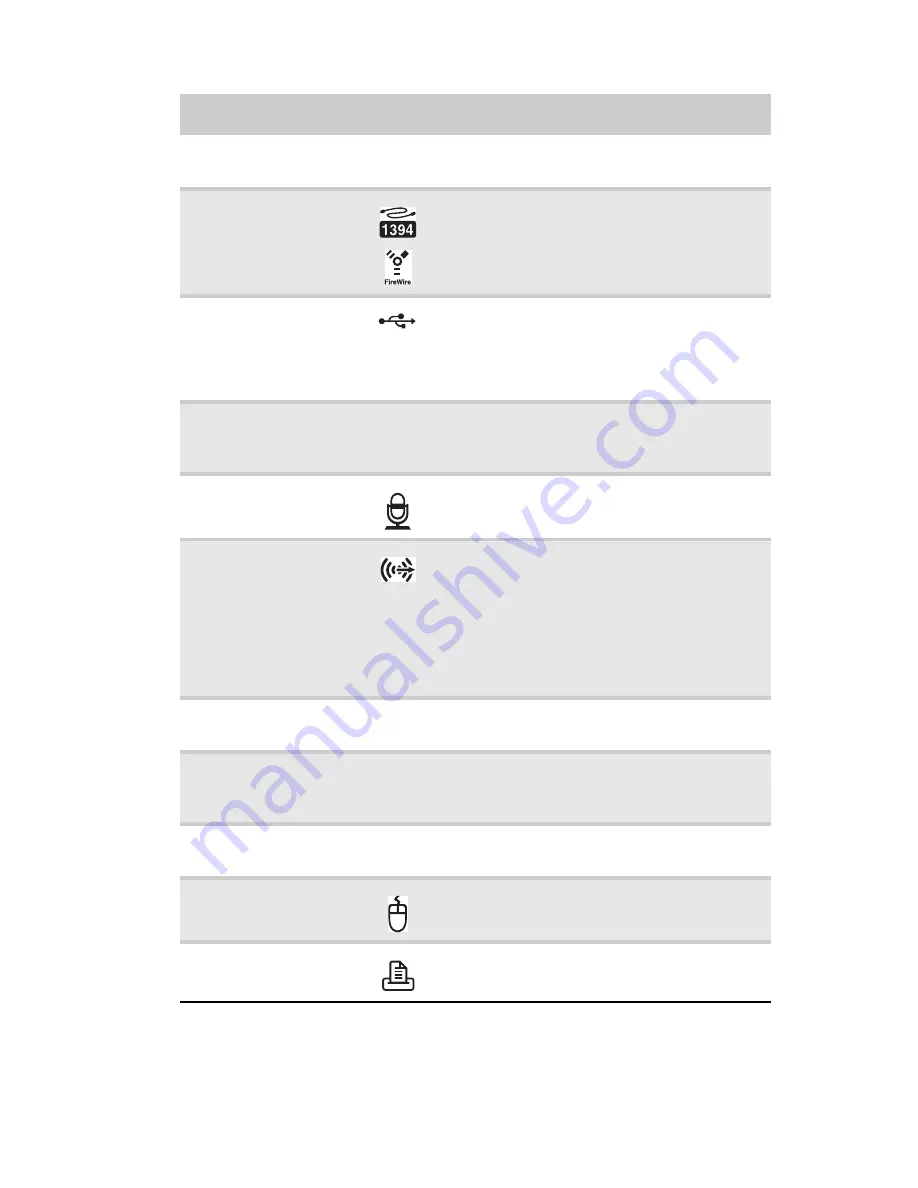
www.gateway.com
9
Monitor (VGA) port
Plug a VGA (blue connector) monitor cable
into this port.
IEEE 1394 port
Plug IEEE 1394 (also known as Firewire
™
)
devices (such as a digital camcorder) into
this 6-pin IEEE 1394 port. For more
information, see
“Installing a printer,
scanner, or other device” on page 33
.
USB ports
Plug USB (Universal Serial Bus) devices
(such as a USB printer, scanner, camera,
keyboard, or mouse) into these ports. For
more information, see
“Installing a printer,
scanner, or other device” on page 33
.
S/PDIF output jack
(optional)
Plug an optical cable from an amplifier or
entertainment system into this jack for
digital sound.
Microphone jack
(pink plug)
Plug a microphone into this jack.
Headphone/analog
speakers jack (green
plug)
-OR-
Front speakers jack
This jack is user configurable for one of the
following:
Headphone:
Plug headphones or amplified
speakers into this jack (
Default
).
Stereo out:
Plug your front left and right
speakers into this jack.
For more information, see
“Configuring the
audio jacks” on page 32
.
TV tuner card
Plug a video tuner or antenna into this
optional jack.
Wireless network
antenna (optional)
and connectors
Connect this antenna to your wireless
network antenna card (optional).
Case thumbscrew
Remove this screw before opening the
case.
PS/2 mouse port
Plug a PS/2 mouse into this port.
Parallel port
Plug a parallel device (such as a printer)
into this port.
Component
Icon
Description
Summary of Contents for GM5407H
Page 1: ...GUIDE DU MAT RIEL REFERENCEGUIDE...
Page 2: ......
Page 10: ...CHAPTER 1 About This Reference 4...
Page 11: ...CHAPTER2 5 Checking Out Your Computer Front Back...
Page 40: ...CHAPTER 3 Setting Up and Getting Started 34...
Page 82: ...CHAPTER 5 Maintaining Your Computer 76...
Page 130: ...APPENDIX A Legal Notices 124...
Page 140: ...134 Index...
Page 148: ...CHAPITRE 1 propos de ce guide 4...
Page 149: ...CHAPITRE2 5 V rification de votre ordinateur Avant Arri re...
Page 206: ...CHAPITRE 4 Mise niveau de votre ordinateur 62...
Page 224: ...CHAPITRE 5 Maintenance de votre ordinateur 80...
Page 266: ...CHAPITRE 6 D pannage 122...
Page 276: ...ANNEXE A Informations l gales 132...
Page 287: ......
















































