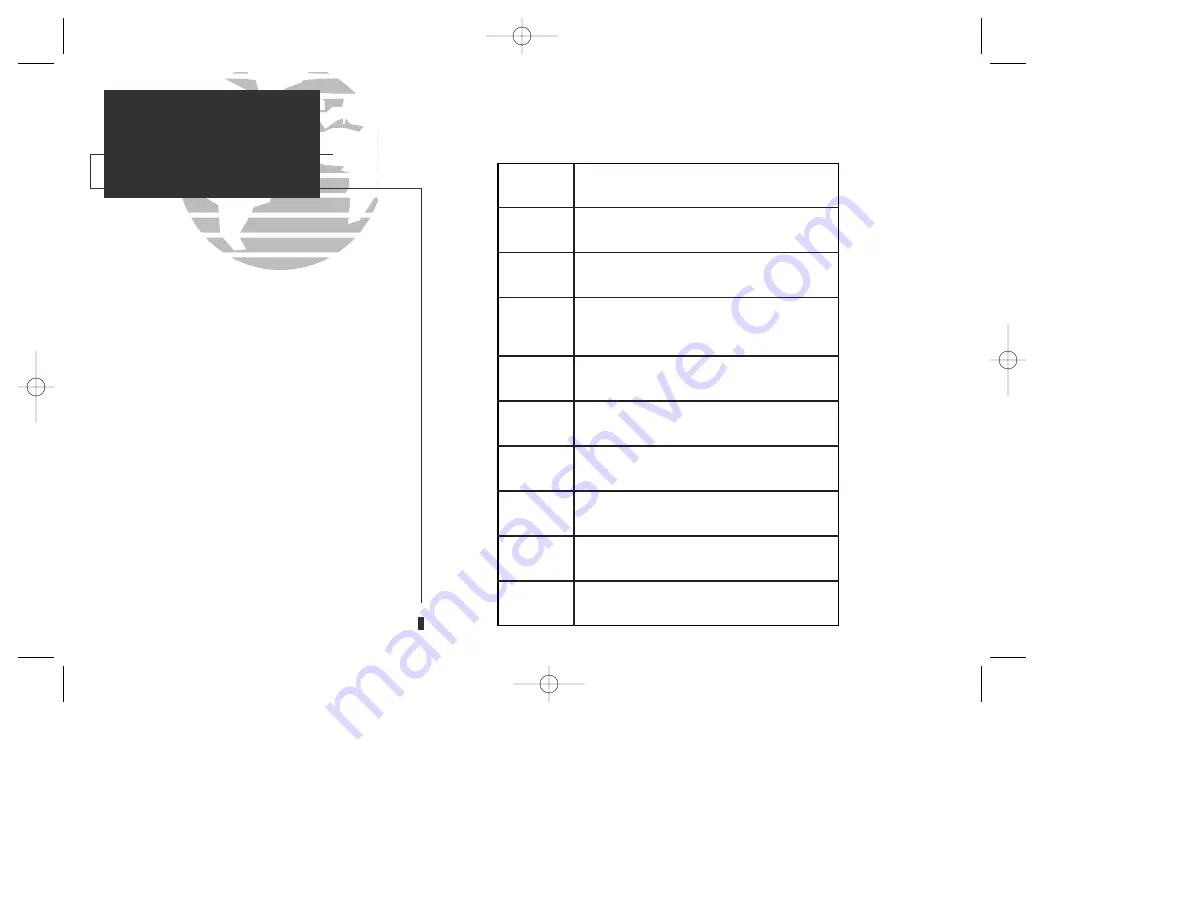
INTRODUCTION
Keypad Usage
M
P
J
G
O
T
Q
Z
R
B
Scrolls the main pages in sequence and returns
display from a submenu page to a main page.
Captures your present position and displays the
mark position window.
Returns display to a previous page or restores a
data field’s previous value.
Adjusts the map and highway scales up and down.
Controls the movement of the cursor and is used
to select options and positions, and to enter
data.
Marks your present GPS position and instantly
sets a return course while providing steering
guidance.
Displays the GOTO waypoint window, allowing
you to select the destination waypoint. Press
GOTO twice to select a destination waypoint
graphically from the map.
Displays context-sensitive options window.
Press MENU twice to display main menu page.
Activates highlighted fields and confirms menu
options and data entry.
Turns the unit on and off and controls 3-level
screen backlighting.
The GPSMAP 130’s advanced keypad system
is designed to allow for fast, convenient selection
of navigation options and data entry.
The Getting Started Tour will introduce you
to most of the keypad and provide a ‘hands-on’
lesson in using the GPSMAP 130. We strongly
encourage you to take the Getting Started tour
before using your unit for actual navigation.
The GPSMAP 130 Quick Reference Card
contains helpful tips on using the unit and per-
forming various navigation tasks. It’s a good
idea to keep the Quick Reference Card nearby
whenever you’re navigating with your new GPS
chartplotter.
gps 130 7/23/98 9:21 AM Page viii










































