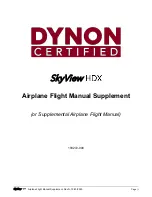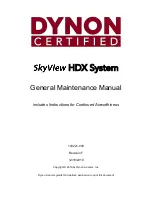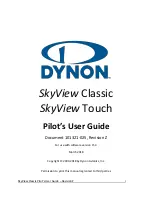Garmin GI 275 Pilot's Guide
190-02246-01 Rev. A
7
System Overview
System Overview
Flight Instruments
EIS
Navigation
Hazar
d A
voidance
Autopilot
Additional F
eatur
es
Appendices
Index
Closing the menu:
From the menu, repeatedly touch the
Back
Button until the original page is displayed.
Or:
From the menu, touch and hold the
Back
Button.
Or:
From the menu, push and hold the Inner Knob.
Or:
On ADI, HSI, and EIS units with a half-screen menu, touch the screen anywhere off the
menu.
MENU NAVIGATION
Various menu items may be located under other menu items. It may be necessary to go
through a few levels of intuitively organized menus to access desired functionality.
Selecting a menu item:
1)
From the menu, scroll (side to side on units configured as primary ADI, HSI, EIS; up and
down on other configurations with full-screen menu) to find the desired button.
2)
Touch the desired button to select or toggle the highlighted item.
Or:
1)
Turn the Outer Knob to move the selection highlight and scroll through the menu.
2)
Push the Inner Knob to select or toggle the highlighted item.
DATA ENTRY
Data can be entered by using the touchscreen or knobs.
Entering data:
1)
Select a data field button. The keypad is displayed.
2)
Touch the desired letters and/or numbers.
3)
To enter a negative number, first input the positive value. Then, touch the
+
/
-
Button to
toggle the negative sign.
4)
Touch the
Enter
Button to save input.
Or
:
Summary of Contents for GI 275
Page 1: ...GI 275 Pilot s Guide ...
Page 2: ......
Page 4: ......
Page 12: ...Garmin GI 275 Pilot s Guide 190 02246 01 Rev A Warnings Cautions Notes Blank Page ...
Page 14: ...Garmin GI 275 Pilot s Guide 190 02246 01 Rev A Software License Agreement Blank Page ...
Page 16: ...Garmin GI 275 Pilot s Guide 190 02246 01 Rev A Record of Revisions Blank Page ...
Page 22: ...Garmin GI 275 Pilot s Guide 190 02246 01 Rev A vi Table of Contents Blank Page ...
Page 249: ......