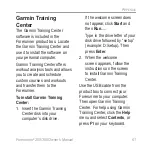Forerunner
®
205/305 Owner’s Manual
61
A
PPENDIX
Garmin Training
Center
The Garmin Training Center
software is included in the
Forerunner product box. Locate
the Garmin Training Center and
use it to install the software on
your personal computer.
Garmin Training Center offers
workout analysis tools and allows
you to create and schedule
custom courses and workouts
and transfer them to the
Forerunner.
To install Garmin Training
Center:
1. Insert the Garmin Training
Center disk into your
computer’s disk drive.
If the welcome screen does
not appear, click
Start
and
then
Run…
.
Type in the drive letter of your
disk drive followed by “setup”
(example: D:\setup). Then
press
Enter
.
2. When the welcome
screen appears, follow the
instructions on the screen
to install Garmin Training
Center.
Use the USB cable from the
product box to connect your
Forerunner to your computer.
Then open Garmin Training
Center. For help using Garmin
Training Center, click the
Help
menu and select
Contents
, or
press
F1
on your keyboard.