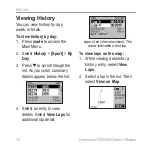Forerunner
®
205/305 Owner’s Manual
33
H
ISTORY
3. Press the and arrows to
zoom in and out on the map.
Select
Next
to view the next
lap.
To delete laps or entire records
from history:
1. While viewing details for an
activity, select
View Laps
.
2. Select the lap you want to
delete.
3. Select
Delete Lap
or
Delete
Entire Run
. Select
Yes
to
confirm.
To view history by weeks:
1. Press
mode
to access the
Main Menu. Then select
History
>
[Sport]
>
By Week
.
2. Press to scroll through the
list of weeks. As you scroll,
totals for each week appear
below the list.
3. Select a week to view details
in that week by day.
To view history totals:
1. Press
mode
to access the
Main Menu. Select
History
>
[Sport]
>
Totals
. Totals
appear for distance, time, and
calories for all of your saved
activities.
2. Select
View Weeks
to see a
list of weeks.