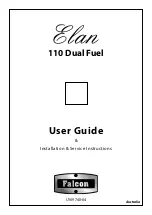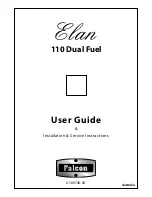30
en
Automatic functions
Setting procedure
Select the appropriate temperature level from the table.
Set an empty item of cookware down on the cooking
zone.
1
Select the hotplate and touch the
Ú
symbol. The
Ú
symbol lights up in the hotplate display and the
temperature setting
‘‚
is displayed.
2
Within the next 10
seconds, select the required
temperature setting using the twist knob.
3
The hotplate display shows the progress of the
heating process from
¬
to
ª
and flashes alternately
with the set heat setting. Once the set frying
temperature has been reached, a signal will sound
and the heating indicator will go out. The heat
setting is displayed again.
4
Once the frying temperature has been reached, add
the fat and then the food to the pan.
Note:
Turn the food so that it does not burn.
Switching off the frying sensor function
Select the hotplate and touch the
Ú
symbol or set the
temperature setting to
‹
using the twist knob. A signal
sounds and the
Ú
symbol goes out. The function is
deactivated.
Cooking sensor function (optional)
You can use this function to heat, simmer or cook food,
or cook it in a pressure cooker or fry it in a saucepan
with sufficient oil at a controlled temperature.
The cooking sensor function is available for all
hotplates.
Benefits
▯
The hotplate only heats when necessary. This saves
energy. Oil or fat will not overheat.
▯
The temperature is continuously monitored.This
prevents the food from spilling over. The
temperature does not need to be readjusted.
▯
An audible signal will sound once the water or oil
has reached the optimal temperature for adding the
food. The table shows whether the food needs to be
added right at the start.
Notes
–
Use pots and pans with a flat base. Do not use pots
and pans with a thin or domed base.
–
Pour liquid into the saucepan until the liquid level is
higher than the silicone patch on the outside of the
pan.
–
When frying with a small amount of oil, use the
frying sensor function.
–
Position the saucepan in such a way that the
temperature sensor is not pointing towards a
different pan.
–
Do not remove the temperature sensor from the
saucepan during cooking.
–
Remove the temperature sensor from the saucepan
after cooking. Caution: The temperature sensor may
be very hot.
Temperature ranges
Tips for cooking with the cooking sensor function
▯
Heating up/keeping warm: Portioned frozen
products, e.g. spinach. Place the frozen product in
the cookware. Add the volume of water specified by
the manufacturer. Cover the cookware and set the
temperature to 70 °C. Stir during cooking.
▯
Cooking: Thicken foods, e.g. sauces. Bring the food
to the boil at the recommended temperature. Once
the food has thickened, simmer at 85 °C.
After the audible signal sounds, keep the food at
this temperature for the required time.
▯
Boiling: Heat up water with the lid on. It will not boil
over. Set the temperature to 100
°C.
Cooking sensor func-
tion
Temperature
range
Suitable for
Heating, Keepting
warm
60
- 70 °C
e.g. soups, punch
Simmering
80
- 90 °C
e.g. rice, milk
Boiling
90
- 100 °C
e.g. pasta, vegeta-
bles
Cooking in a pressure
cooker
110
- 120 °C
e.g. chicken, stew
Frying with a large
amount of oil in the
saucepan
170
- 180 °C
e.g. doughnuts,
meatballs
Summary of Contents for CV 282
Page 1: ...en Instruction manual CV 282 Flex induction cooktop with integrated ventilation system...
Page 2: ...2...
Page 61: ......
Page 62: ......
Page 63: ......