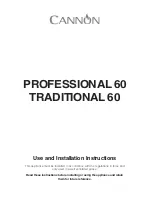18
en
Operating the appliance
Switching off
1
Touch the
}
symbol.
2
Use the twist knob to select the fan setting
‹
.
3
Touch the
}
symbol to switch to the setting area
for the hob.
Automatic start
Depending on the basic settings selected, the following
options will be available once you have selected the fan
setting for a cooking zone:
▯
The ventilation system will not start.
▯
The ventilation system will start at the fan setting
selected by the sensor.
▯
The ventilation will start at a specified fan setting.
Select the option you want to use in the basic settings.
The basic settings also offer the option to adjust the
sensitivity of the sensor.
Automatic mode with sensor control
Switching on
1
Touch the
}
symbol.
The ventilation starts with fan setting
ƒ
.
2
Turn button to the right until
‘
is displayed.
3
Touch the
}
symbol.
The optimum setting is set automatically using a
sensor.
Switching off
1
Touch the
}
symbol.
2
Use the twist knob to select another fan setting or
turn it until
‹
appears.
The fan setting that is selected will be shown on the
display panel. Automatic mode with sensor control
is switched off.
Run-on function
Note:
The run-on function will only start if at least one of
the cooking zones has been switched on for at least a
minute.
The run-on function leaves the ventilation system
running for a few minutes after it has been switched off.
This eliminates any remaining cooking smells. The
ventilation system will switch off automatically
afterwards.
If the automatic function with sensor-controlled run-on is
activated in the basic settings, the run-on will stop
automatically when the appliance is switched off.
When the appliance is switched off or all of the cooking
zones are switched off,
¥
will be shown on the display
panel.
}
will be lit white. The run-on function is now on.
Switching off
1
Touch the
}
symbol.
The
}
symbol will be lit orange.
2
Use the twist knob to select the required fan
setting
‹
.
3
Touch the
}
symbol.
The run-on function will be switched off.
The run-on function will be switched off if the appliance
is switched on and one of the cooking zones is switched
back on.
Interval ventilation
Switching on
With interval ventilation, the ventilation switches on
automatically for 6 minutes every hour.
1
Touch the
}
symbol.
2
Turn the twist knob until
»
appears.
3
Touch the
}
symbol.
The Intermittent function has now been activated.
Note:
After power is turned off,
»
and
}
symbol light
up.
Switching off
1
Touch the
}
symbol.
2
Use the twist knob to select the fan setting
‹
.
3
Touch the
}
symbol to switch to the setting area
for the hob.
Intermittent ventilation has now been switched off.
Summary of Contents for CV 282
Page 1: ...en Instruction manual CV 282 Flex induction cooktop with integrated ventilation system...
Page 2: ...2...
Page 61: ......
Page 62: ......
Page 63: ......