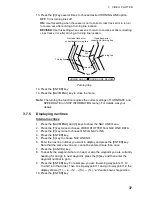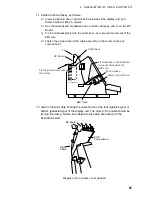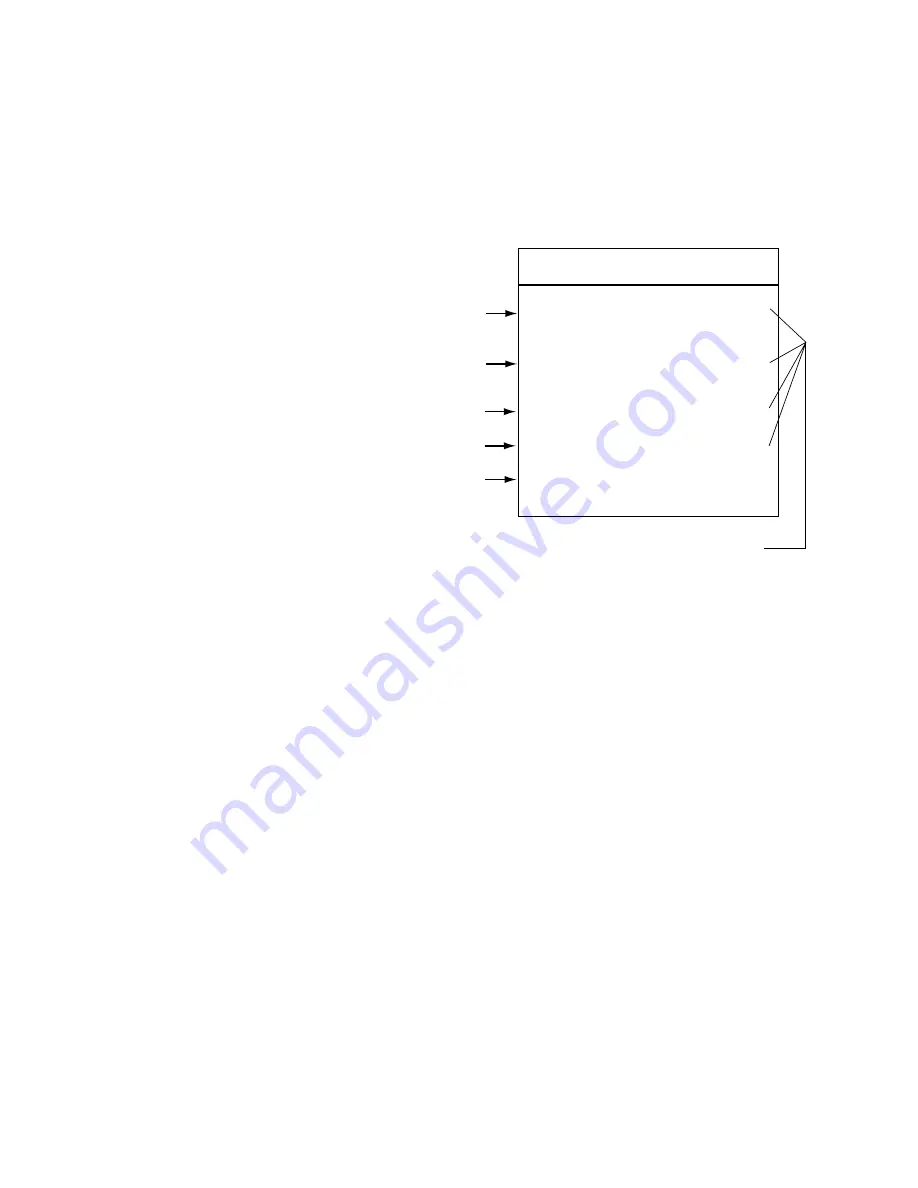
4 AIS OPERATION
49
4.5 Messages
You may display messages received by the AIS transponder as below.
4.5.1 Displaying
messages
1. Press the [AIS MENU] key to display the AIS menu.
2. Press the [6] key ([MESSAGE]) to display the MESSAGE menu.
[MESSAGE]
1 [AIS 1]
2 SAFETY RELATED
MESSAGE
(ADDRESSED)
3 SAFETY RELATED
MESSAGE
(BROADCAST)
4 BINARY MESSAGE*
(ADDRESSED)
5 BINARY MESSAGE* 1
(BROADCAST)
6 AUTO DISPLAY
OFF/ON
Safety message addressed to your ship
Safety messge addressed to all ships
Binary message addressed to your ship
Binary message addressed to all ships
Automatic displaying of message
* = Binary messages are messages
other than safety messages.
No of messages saved
(Max. 5 for each type of message)
1
1
1
Message menu
3. Press appropriate numeric key among 2-5 to choose the type of message
you want to see. The example below shows a safety related message
(addressed).
4. To see other messages, key in same number entered at step 3.
Summary of Contents for RP-340
Page 1: ...VIDEO PLOTTER RP 340...