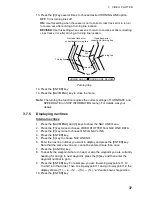3 VIDEO PLOTTER
30
3.6.3 Displaying
waypoints
Note:
Before displaying waypoints, turn off nav lines. Turning on both waypoints
and nav lines creates clutter the screen.
Internal waypoint
1. Press the [NAV MENU] and [2] keys to show the WAY POINT menu.
2. Press the [7] key twice to choose VIDEO PLOTTER from WPT DATA.
3. Press the [ENTER] key.
[WAY POINT]
1
[VIDEO PLOTTER 1]
2
WPT
OFF/ON
3
WPT NO. 00
00 00.000 N
000 00.000 E
4
5
7
WPT DATA
VIDEO PLOTTER/NAVIGATION
8
ARRIVAL ALARM
OFF/ON
0.00 NM
Waypoint menu (VIDEO PLOTTER selected at item 7)
4. Press the [2] key twice to choose ON from WPT.
5. Press the [ENTER] key.
6. Press the [3] key.
7. Enter the waypoint no. (in two digits) you want to display.
8. Press the [ENTER] key. The L/L data of the internal waypoint appears and a
line is drawn between it and own ship’s position on the display.
9. Press the [NAV MENU] key to close the menu.
Note:
To display no waypoints, choose OFF at step 4 in above procedure.
Summary of Contents for RP-340
Page 1: ...VIDEO PLOTTER RP 340...