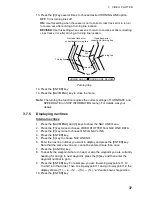3 VIDEO PLOTTER
27
3.6 Waypoints
3.6.1 Entering
waypoints
In navigation terminology, a particular location is known as a “waypoint,” whether
it be a starting point, a destination point or an intermediate on a voyage. This
unit can store 97 waypoints, numbered 01 to 97. Waypoints may be entered by
the cursor, by manual input of latitude and longitude, or own ship’s position.
Waypoint 00 is reserved for own ship position when setting destination.
Waypoint 99 is for a waypoint entered from the navigator. Waypoint 98 does not
exist.
Entering waypoints by the cursor
1. Press the [NAV MENU] and [4] keys to show the ENTER WPT, NAV LINE
menu.
[ENTER WPT,
NAV LINE]
1
[VIDEO PLOTTER 1]
2
[ENTER WPT]
3
[WPT LIST]
4
5
[ENTER NAV LINE]
6
[NAV LINE LIST]
Enter wpt, nav line menu
2. Press the [2] key to show the ENTER WPT menu.
[ENTER WPT]
1
[ENTER WPT,
NAV LINE]
2
WPT NO.
00
°
00.000 N/S
000
°
00.000 E/W
3
WPT ENTER MODE
CURSOR/L/L
OWN SHIP POSN
Enter wpt menu
3. Press the [3] key several times to choose CURSOR from WPT ENTER
MODE, and then press the [ENTER] key.
4. Operate the trackball to place the cursor at the location where you want to
enter a waypoint.
5. Press the [2] key to choose WPT NO.
6. Enter waypoint number, in two digits.
Summary of Contents for RP-340
Page 1: ...VIDEO PLOTTER RP 340...