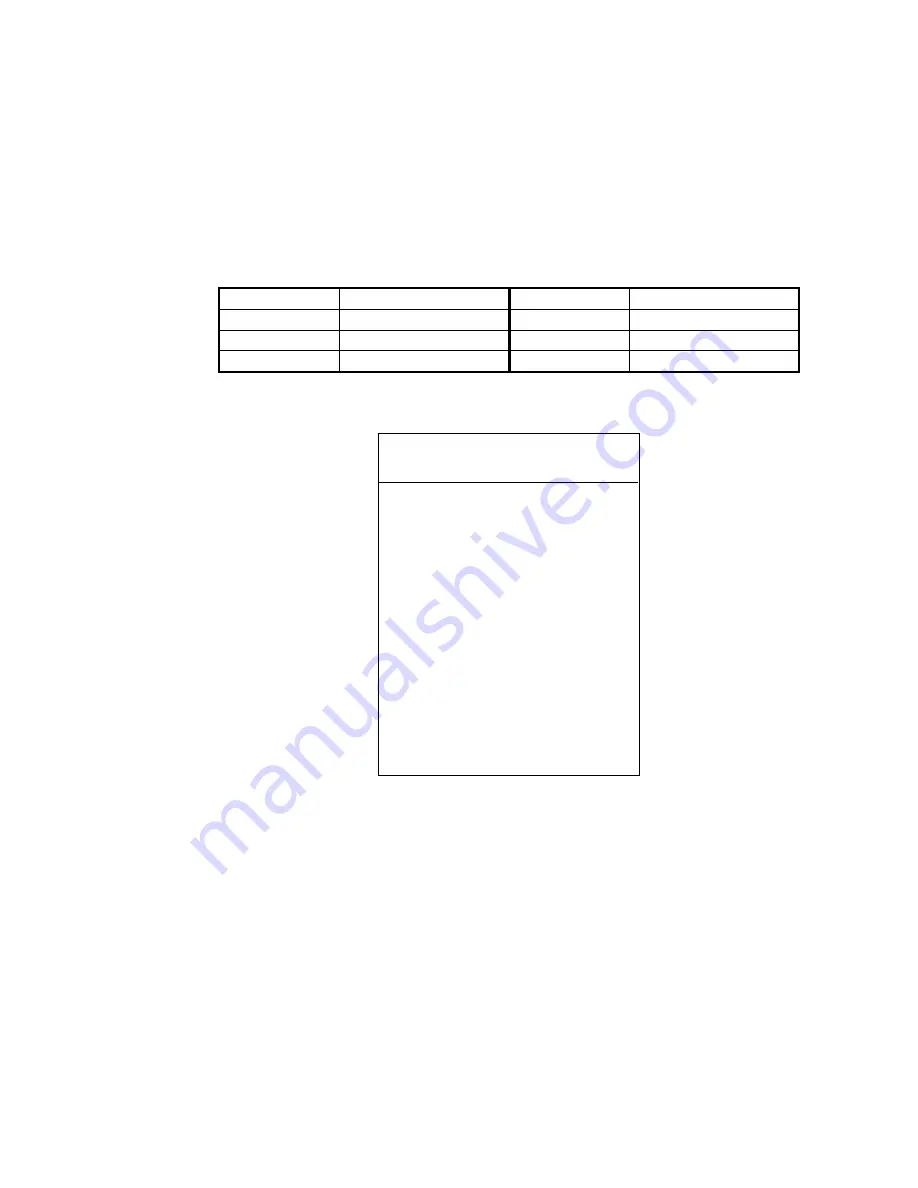
3 VIDEO PLOTTER
19
3.3 Track
3.3.1
Recording own ship’s track
Maximum of 20,00 points of own ship’s track can be stored in the memory. When
the track memory becomes full, the oldest track is deleted to make room for the
latest.
The table below shows the relation between plotting interval and maximum
recording time.
Interval
Max. Recording Time
Interval
Max. Recording Time
10 s
55 hrs 30 min
2 min
27 days 18 hr 40 min
30 s
166 hrs 40 min
3 min
41 days 16 hr
1 min
13 days 21 hrs 20 min
6 min
83 days 8 hr
1. Press the [NAV MENU] and [5] keys to show the OWN SHIP, TARGET PLOT
menu.
[OWN SHIP,
TARGET PLOT ]
1
[VIDEO PLOTTER 1]
2
OWN SHIP PLOT
OFF/ON
3
OWN SHIP PLOT INTVL
10S/30S/1/2/3/6 MIN
4
5
TARGET PLOT
OFF/ON
6
TARGET PLOT INTVL
10S/30S/1/2/3/6 MIN
7
8
SMOOTHING
OFF/1/2/3/4/5/6/7/8/9
Own ship plot, target plot menu
2. Press the [2] key twice to choose ON from OWN SHIP PLOT.
3. Press the [ENTER] key.
4. Press the [3] key several times to choose appropriate plotting interval for own
ship’s track.
5. Press the [ENTER] key.
6. Press the [NAV MENU] key to close the menu.
When your ship is at anchor or returning to port you probably will not need to plot
(record) the track. In this case, choose OFF at step 2.
Summary of Contents for RP-340
Page 1: ...VIDEO PLOTTER RP 340...






























