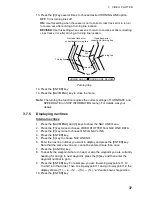3 VIDEO PLOTTER
38
External nav lines
Nav lines from an external navigator can be displayed as below. To do this, set
USED WPL to NAV LINE on the NAV INFORMATION 3 menu. RTE and WPL
sentences are necessary to display a nav line from a navigator.
1. Press the [NAV MENU] and [3] keys to show the NAV LINE menu.
2. Press the [7] key twice to choose NAVIGATION from NAV LINE DATA.
3. Press [4], [5] or [9] as appropriate. (4: Nav width setting, 5: WPT ON/OFF, 9:
Turning line ON/OFF
)
Summary of Contents for RP-340
Page 1: ...VIDEO PLOTTER RP 340...