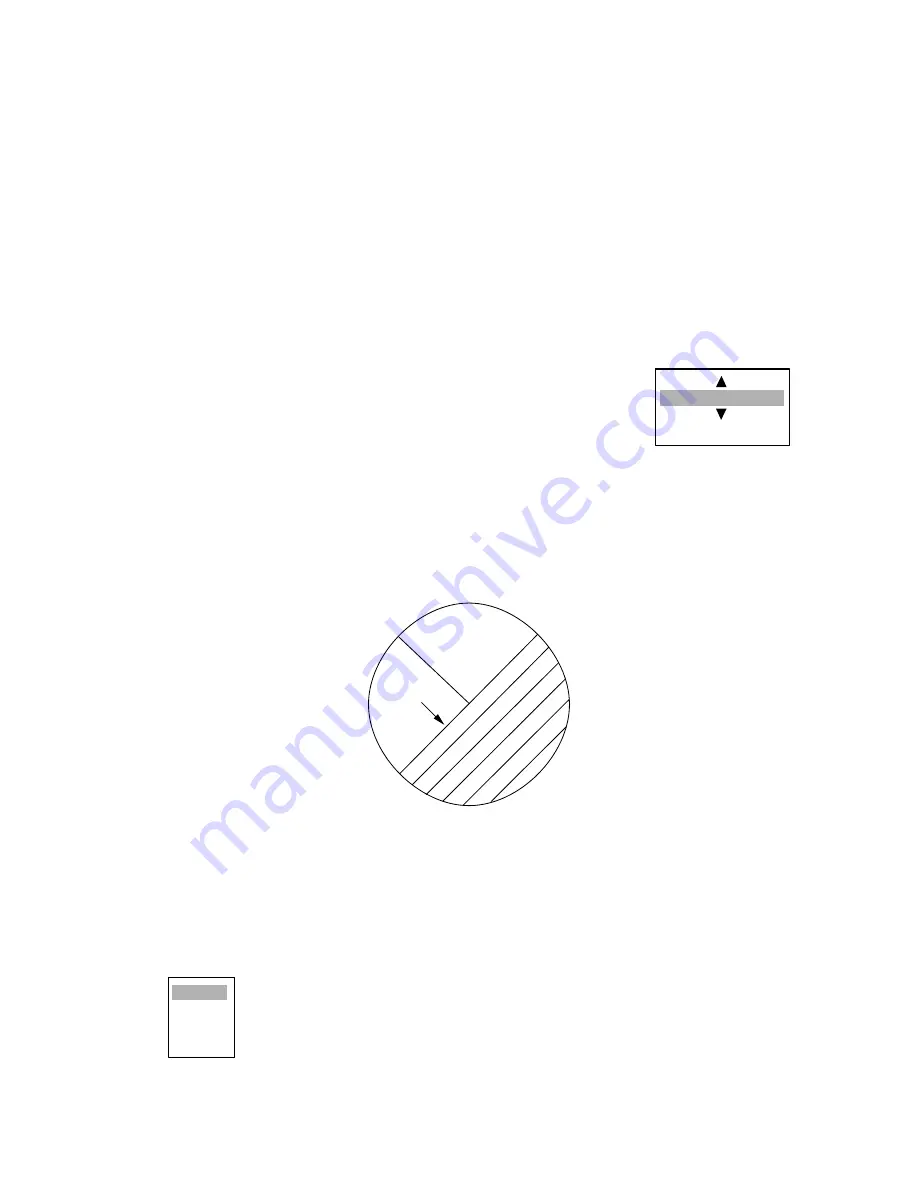
1. OPERATIONAL OVERVIEW
1-29
1.24.9
Restarting trails
You may clear all target trails to restart the trail process. Target trails are cleared and the trailing
process restarts from time count zero at the current target trail plot interval.
1. Press the
MENU
key to open the menu.
2. Choose Restart Trails and then press the
ENTER
key.
3. Choose Off or On as appropriate and then press the
ENTER
key.
4. Press the
MENU
key to close the menu.
1.24.10 Long trails
Several preset trail times are provided for your convenience. If you prefer a different time you may
set it as below. The setting range is 45 minutes to 48 hours, in increments of 15 minutes.
1. Press the
MENU
key to open the menu.
2. Choose Long Trails and then press the
ENTER
key.
3. Roll the trackball upward or downward as appropriate to set time and
then press the
ENTER
key.
4. Press the
MENU
key to close the menu.
1.25
Parallel Index Lines
Parallel index lines are useful for keeping a constant distance between own ship and a coastline
or a partner ship when navigating. Two index lines are available and any two may be displayed.
You may control the orientation and line interval.
Parallel index lines
1.25.1
Turning parallel index lines on or off
1. Press the
MENU
key to show the menu.
2. Choose Mark and then press the
ENTER
key.
3. Choose Parallel Line and then press the
ENTER
key.
00h:00m
(00h:45m-48h:00m)
Index
lines
Off
2
3
6






























