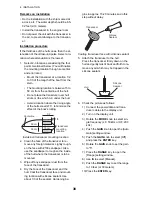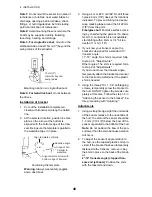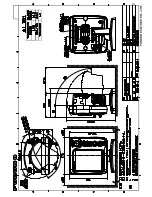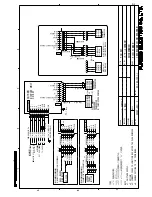4. INSTALLATION
47
Tankenmaru
The Tankenmaru system outputs the video
signal from your fish finder to a Tankenmaru-
equipped display device, via a radio transmit-
ter. The radio transmitter and display device
are products of the Shimano Corporation. For
how to install the Tankenmaru unit see its in-
stallation manual.
1. Select [Tankenmaru System] from the In-
stallation menu and press the
ENTER
key.
2. Select [On] and press the
ENTER
key to
activate the Tankenmaru system. The
[System] menu changes as below.
3. Press the
MENU/ESC
key to finish.
NMEA
The NMEA port is disabled when the Tanken-
maru is active.
1. Press the
MENU/ESC
key.
2. Select [NMEA] from the Installation menu
and press the
ENTER
key.
Set the menu items according to the equip-
ment connected to the fish finder.
[
NMEA0183
]: Select NMEA0183 version of
nav equipment connected to "12-24 VDC/
NMEA" port among [Ver 1.5], [Ver 2.0] and
[Ver 3.0].
[
NMEA Port
]: The NMEA terminals in the "12-
24 VDC/NMEA" port can function as input
ports or input/output port. Change the setting
to "In/In" when connecting GP-320B and a
wind sensor. When connecting the GP-320B
and a wind sensor, first turn on "WAAS Setup"
and then select [In/In] as the [NMEA Port] set-
ting.
[In/Out]: Input and Output (default setting)
[In/In]: Input only (Available with connection of
both the GP-320B and a wind sensor.)
[
NMEA Output
]: Select what data sentences
to output.
[Off]: Output the "output data sentences".
[On]: Output the "output data sentences" and
sentences which are input from other equip-
ment.
[
WAAS Setup
]: Select how to use the WAAS
signal when connecting with a WAAS receiv-
er, for example GP-320B. The message types
(WAAS-00 to WAAS-27) are used as WAAS
correction. Select [WAAS-00] to enable
WAAS.
Note:
This function is available only when [In/
Out] is selected at [NMEA Port].
[
TLL Output
]: Output the position specified
by the
MARK
key to the plotter connected.
[Off]: Do not output latitude/longitude.
[TLL]: Output latitude/longitude.
[FURUNO-TLL]: Output latitude/longitude,
depth and water temperature. Requires [FU-
RUNO-TLL] enabled device.
[
Port Monitor
]: Port Monitor shows the data
sentences input to the [12-24 VDC/NMEA]
port.
[Off] selected
(Std. spec.)
Tankenmaru
[On] selected
(Tankenmaru spec.)
Summary of Contents for FCV-627
Page 1: ...FISH FINDER FCV 627 OPERATOR S MANUAL www furuno com B R I L L GAIN ...
Page 62: ...D 1 ...
Page 63: ...D 2 ...