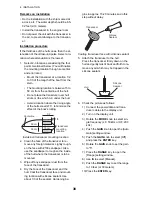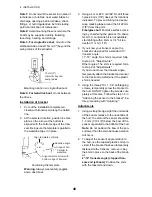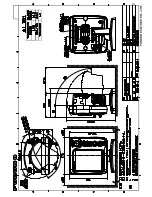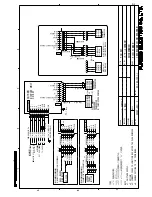4. INSTALLATION
46
Order of priority
Output data sentences
*Available with connection of applicable sen-
sor or navaid.
4.11
Adjustments after
Installation
Language
1. Press the
/
BRILL
key to show the [In-
stallation] menu.
2. Select your language and press the
EN-
TER
key. The units for depth, water tem-
perature, fish length, ship speed, wind
speed and distance are set according to
the language selected.
Continue the procedure to select the
transducer, and set up the Tankenmaru
system and NMEA port.
Transducer
If you have the transducer 525STID-MSD or
525STID-PWD, skip this procedure.
1. Select [Type] from the
[Installation] menu and
press the
ENTER
key.
2. Select your transducer
and press the
ENTER
key.
Select 600W for the transducer other than
520-5PSD, 520-5MSD and 525-5PWD.
3. Press the
MENU/ESC
key to finish.
If you have the Tankenmaru system, go to the
next section. To set up external equipment,
go to “NMEA”.
VHW
Water speed and heading.
VTG
Course over ground and ground
speed
XTE
Cross track error
ZDA
Time and date
Data
Priority
Latitude/Longitude:
GNS>GGA>RMC>
RMA>GLL
Course (true):
VTG>RMC>RMA
Course (magnetic):
VTG
Ground speed:
VTG>RMC>RMA
Water speed:
VHW
Distance to waypoint: BWC>RMB
Bearing to waypoint
(true):
BWC>RMB
Bearing to waypoint
(magnetic):
BWC
Heading (true):
HDT>VHW
Heading (magnetic): HDG>VHW
Cross track error:
XTE>RMB
Atmospheric pres-
sure:
MDA
Water temperature:
MTW
Wind speed and
angle (true/appar-
ent):
MWV
Sentence
Meaning
DBS (Ver. 1.5)
Depth from sea surface
DBT (Ver. 1.5)
Depth below transducer
DPT (Ver. 2.0,
Ver. 3.0)
Depth
MTW*
Water temperature
RMB*
Recommended minimum
navigation information
TLL*
Target position, output by
MARK
key.
VHW*
Speed through the water
Sentence
Meaning
Summary of Contents for FCV-627
Page 1: ...FISH FINDER FCV 627 OPERATOR S MANUAL www furuno com B R I L L GAIN ...
Page 62: ...D 1 ...
Page 63: ...D 2 ...