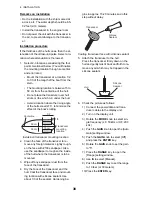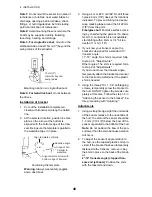2. SYSTEM MENU
27
2.5
Units Menu
[
Depth
]: Select unit of depth measurement,
among [m], [ft], [fm], [HR] (Hiro, Japanese)
and [pb].
[
Temp
]: Select unit of water temperature
measurement, between °C and °F. Water
temperature data is required.
[
Fish Size
]: Select unit of fish size measure-
ment, between [inch] and [cm].
[
Speed
]: Select unit of speed measurement
among [kn], [km/h] and [mph]. Speed data is
required.
[
Wind
]: Select unit of wind speed measure-
ment, among [kn], [km/h], [mph] and [m/s].
Wind speed data is required.
[
Distance
]: Select unit of distance measure-
ment, among [NM], [km] and [SM].
2.6
Calib Menu
[
Draft
]: The default depth
display shows the distance
from the transducer. If you
would rather show the dis-
tance from the sea surface,
set your ship's draft.
[
Gain ADJ HF
], [
Gain ADJ
LF
]: If the gain is too high or
too low, or the gain for the
low and high frequencies ap-
pears unbalanced, you can
compensate it here.
[
Temp
]: If the water tempera-
ture indication is wrong, you
can correct it here. For exam-
ple, if the water temperature
indication is 2° higher than
actual water temperature,
enter -2.
[
Speed(STW)
]: If the speed
indication is wrong, you can
correct it here. For example,
if the speed indication is 10%
lower than actual speed, en-
ter +10.
[
Fish Size
]: Compensate for wrongful indica-
tion of fish size.
[
Water Type
]: Select the water type with
which to use the equipment, from [Salt] or
[Fresh]. Select correct water type to get accu-
rate depth data.
[
Zero Line Rejector
]: Turn the zero line
(transmission line) on or off. When turned on,
the transmission line disappears, which al-
lows you to see fish echoes near the surface
clearly. The length of the transmission line
changes with transducer used and installation
characteristics. If the width of the transmis-
sion line is 4.5 ft (default value) or more, set
the transmission line width with [Zero Line Ar-
ea], as below.
Compensation size
Setting value
Double
+100%
1.5
+50%
1/2
-50%
1/3
-65%
1/4
-75%
1/5
-80%
Summary of Contents for FCV-627
Page 1: ...FISH FINDER FCV 627 OPERATOR S MANUAL www furuno com B R I L L GAIN ...
Page 62: ...D 1 ...
Page 63: ...D 2 ...