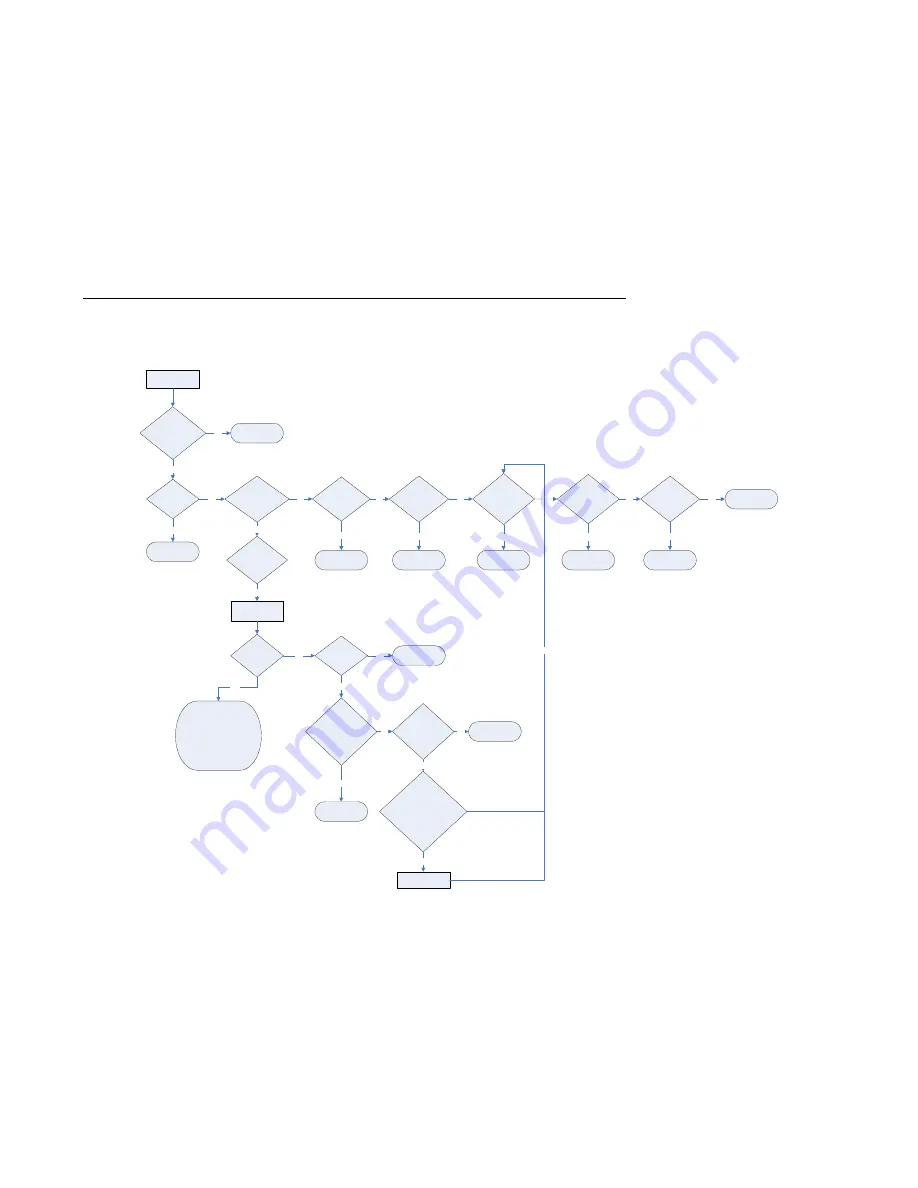
Team
PoS
3600 Series
Troubleshooting
D900000338
Issue 3
8-1
8.2
System Will Not Boot Up
The system fails to start up even though the power is turned on.
System Will Not
Boot Up
Is data displayed on the
monitor during Power On
Self Test (POST)?
Is there an error
message displayed
on the monitor?
See 8.3
Yes
No
See the POST message
& act accordingly.
Does the system get
through the POST without
hanging up?
Yes
No
Can CMOS be
accessed by hitting
Delete during POST?
Replace Memory –
Does system get
through POST?
Yes
No
End
Replace CPU chip –
Does system get
through POST?
No
Yes
End
Can the system be
started after replacing
the motherboard?
End
Can the system be
started after replacing
the HDD and reloading
the O/S?
End
Can the system be
started after replacing
the power supply?
End
Change the
controller
Yes
No
Yes
No
Yes
No
Yes
No
Load CMOS Defaults/
Save & Exit
Yes
Does the system
continuously reboot
by itself?
Image on the hard drive could be built on
a system with different BIOS settings (Ex.
SATA set to IDE). Try using a different
known good image. If that boots up
properly the problem is with the image on
the drive.
Has the system
been installed?
Can the system boot up in
“Safe Mode” by hitting F8
during POST? (Windows
only)
O/S or driver reload is
probably required.
Is the HDD cable(s)
properly secured or the
CD/DVD cable
connected?
Can the system boot up from a
bootable USB key or bootable CD
by changing the CMOS to boot
from that device first?
Yes
No
Yes
Yes
No
Yes
Connect the cable/s.
No
Reload O/S and reboot –
If unable to load O/S
Yes
No
Install O/S and reboot.
No
Summary of Contents for TeamPoS 3600 Series
Page 1: ...Installation Maintenance Manual TeamPoS 3600 Series ...
Page 2: ...TeamPoS 3600 Series Preface This page intentionally left blank ...
Page 3: ...TeamPoS 3600 Series Preface TeamPoS 3600 Series Installation and Maintenance Manual ...
Page 4: ...TeamPoS 3600 Series Preface This page intentionally left blank ...
Page 15: ...TeamPoS 3600 Series Overview D900000338 Issue 3 1 6 This Page Intentionally Left Blank ...
Page 20: ...TeamPoS 3600 Series Dimensions D900000338 Issue 3 3 2 This page intentionally left blank ...
Page 118: ...TeamPoS 3600 Series Troubleshooting D900000338 Issue 3 8 2 This page intentionally left blank ...
Page 123: ...TeamPoS 3600 Series BIOS D900000338 Issue 3 9 5 Advanced BIOS Features ...
Page 130: ...TeamPoS 3600 Series BIOS D900000338 Issue 3 9 12 Advanced Chipset Features ...
Page 134: ...TeamPoS 3600 Series BIOS D900000338 Issue 3 9 16 Integrated Peripherals ...
Page 135: ...TeamPoS 3600 Series BIOS D900000338 Issue 3 9 17 SuperIO Device ...
Page 140: ...TeamPoS 3600 Series BIOS D900000338 Issue 3 9 22 System Information ...
Page 147: ...TeamPoS 3600 Series BIOS D900000338 Issue 3 9 29 PnP PCI Configurations Init Display First ...
Page 149: ...TeamPoS 3600 Series BIOS D900000338 Issue 3 9 31 PC Health Status ...
Page 160: ...TeamPoS 3600 Series BIOS D900000338 Issue 3 9 42 This page intentionally left blank ...
Page 165: ...TeamPoS 3600 Series Spare Parts List D900000338 Issue 3 11 5 ...
















































