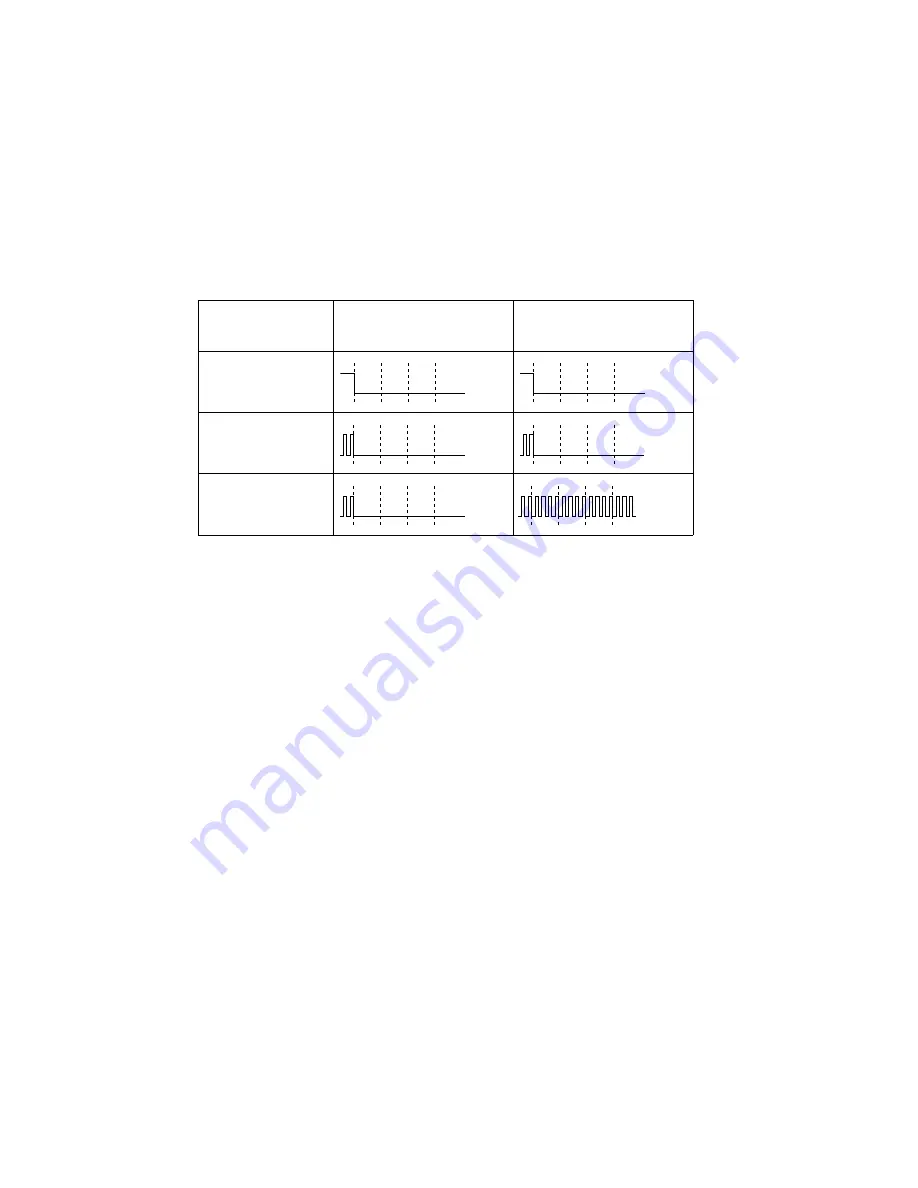
6-8
System Power
APM CPU Idle Mode
6
If Advanced Power Management (APM) is enabled in Windows (which is the default setting), power
management timeouts for most power-managed devices are controlled by Windows. (Power-managed
devices that are not controlled by Windows are controlled by the BIOS.)
When APM is enabled, CPU activity in Idle mode differs from that described earlier in this section. The
APM CPU Idle Mode BIOS setting determines whether the external clock signal is generated in Idle
mode. As shown in Table 6-4, the external clock signal is not generated if Normal is selected for the APM
CPU Idle Mode BIOS option; if Diagnostic is selected in BIOS Setup, external clock signals are generated.
This table does not depict a precise timing diagram. The illustrations given in
this table are intended to show the relative characteristics of these signals.
Table 6-4 System Activity in Idle Mode with APM Enabled
System Activity
Idle Mode (APM CPU Idle
Mode: Normal)
Idle Mode (APM CPU Idle
Mode: Diagnostic)
Stop Grant
(STPCLK#)
Internal CPU Clock
Signals
External Clock
Signals
Summary of Contents for stylistic lt
Page 1: ...Stylistic LT Technical Reference Guide ...
Page 6: ...vi ...
Page 8: ...viii ...
Page 10: ...x ...
Page 14: ...xiv About This Guide ...
Page 18: ...1 4 Stylistic LT Features ...
Page 58: ...3 38 Configuring the Stylistic LT Pen Tablet System ...
Page 68: ...4 10 Hardware Specifications ...
Page 110: ...B 2 Enabling ACPI ...
Page 124: ...D 10 Glossary ...
Page 130: ...Index 6 ...
Page 131: ......
Page 132: ...8 99 58 0658 00A ...















































