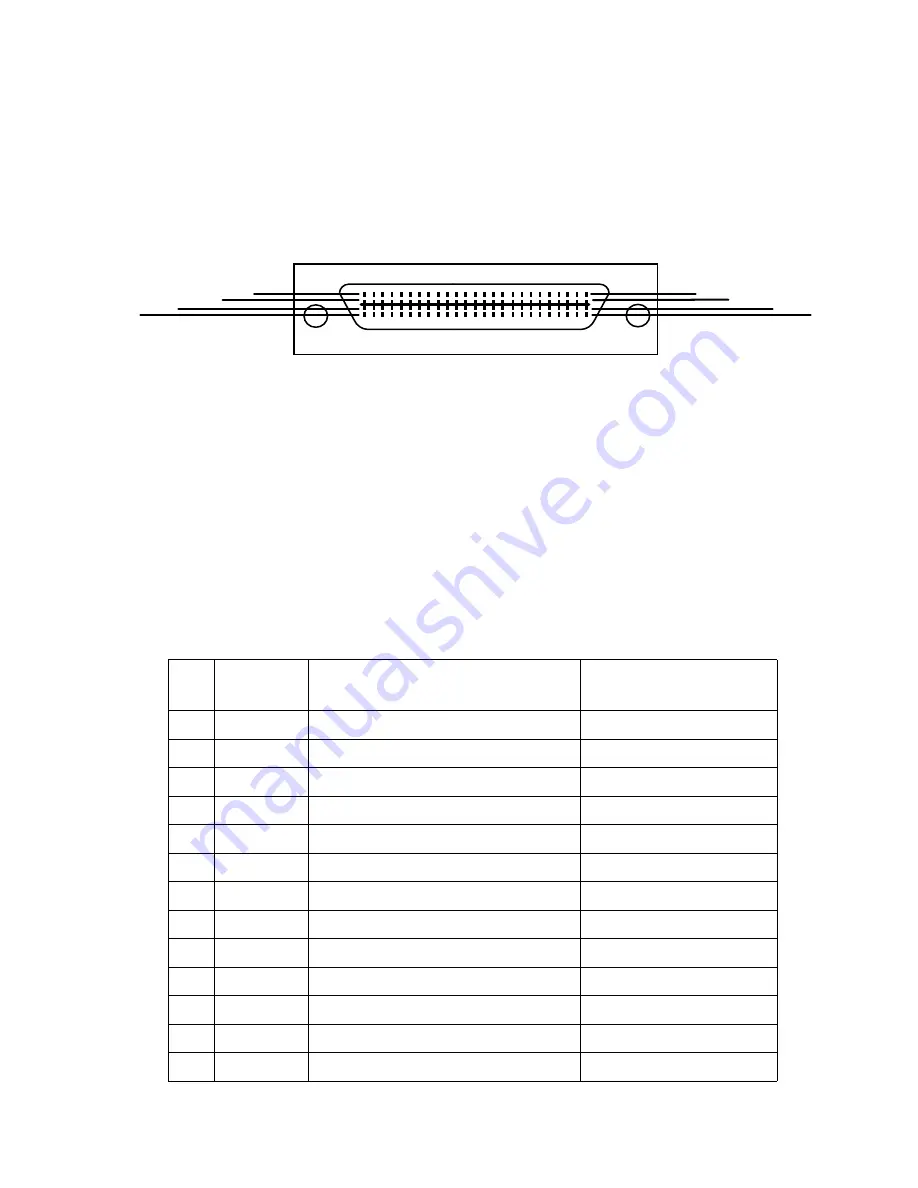
System Interface Port
5-9
System Interface Port
5
The system interface port on the Stylistic LT pen tablet allows you to attach the Stylistic LT mini-dock.
The system interface port is a 100-pin connector. Figure 5-1 shows the pin locations for the system
interface port connector on the pen tablet.
Figure 5-1 System Interface Port Connector (On Pen Tablet)
The pin assignments for the system interface port connector on the pen tablet are given in Table 5-11.
Signals designated with the “pound” (#) symbol are active low.
Note:
•
Signal names listed in the second column of this table are not industry standard signal names. They
are provided to assist in cross-referencing these signal names when they appear elsewhere.
•
Signals provided on the system interface port duplicate signals for connectors on the pen tablet. Do not
use peripheral connectors on the pen tablet when using corresponding interfaces on the system
interface port.
The mini-dock connector is not a “hot pluggable” connector. You must shut down or suspend the pen
tablet before connecting the mini-dock. The system interface port is disabled (all signals de-asserted)
when system operation is suspended.
Table 5-11 System Interface Port Connector Pin Assignments
Pin Signal
Description
Input/Output
(to/from system)
001
LANTX+
LAN transmit signal
IN
002
LANTX-
LAN transmit signal
IN
003 GND
Ground
POWER
004
GND
Ground
POWER
005
GND
Ground
POWER
006
GND
Ground
POWER
007
5VMAIN
5-volts
POWER
008
5VMAIN
5-volts
POWER
009
5VMAIN
5-volts
POWER
010
5VSUS
5-volts for suspend
POWER
011
5V669
5-volts for parallel port
POWER
012
FDIR#
FDD direction signal
IN
013
----
No connection
---
025 050
075
100
001
026
051
076
Summary of Contents for stylistic lt
Page 1: ...Stylistic LT Technical Reference Guide ...
Page 6: ...vi ...
Page 8: ...viii ...
Page 10: ...x ...
Page 14: ...xiv About This Guide ...
Page 18: ...1 4 Stylistic LT Features ...
Page 58: ...3 38 Configuring the Stylistic LT Pen Tablet System ...
Page 68: ...4 10 Hardware Specifications ...
Page 110: ...B 2 Enabling ACPI ...
Page 124: ...D 10 Glossary ...
Page 130: ...Index 6 ...
Page 131: ......
Page 132: ...8 99 58 0658 00A ...
















































