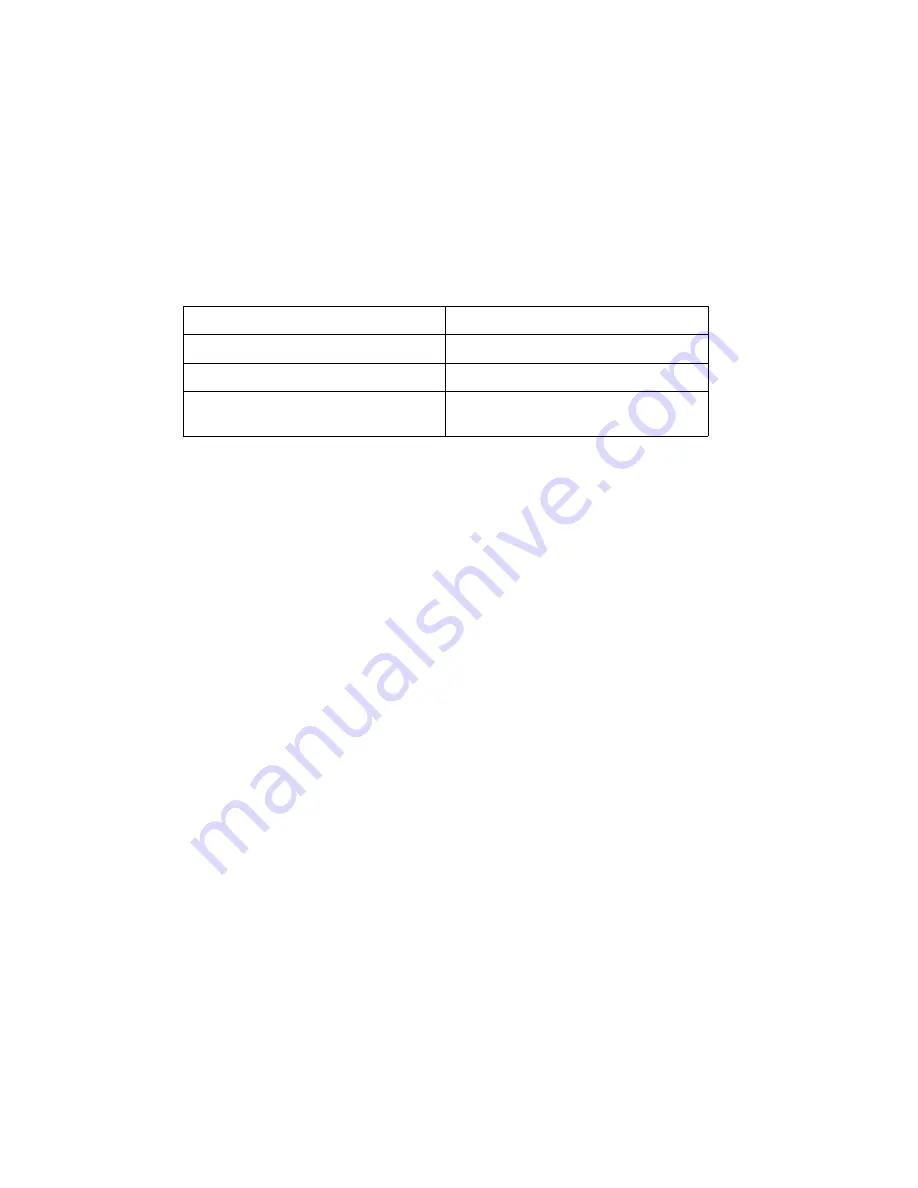
6-2
System Power
DC Power Inputs
6
External DC power can be connected at two locations on the pen tablet:
• DC power connector on the pen tablet
• DC input positions of the charge-only contacts
A DC power source connected to any of these inputs must provide 2.7 amps at a continuous DC voltage
of 16 volts ±10%. Specifications for the DC input connectors on the pen tablet and port replicator are
given below.
* This is the part number for the female DC input connector on the pen tablet and the
port replicator.
Power Management
6
System behavior that affects power management is described in this section. Your system can be
configured a number of different ways resulting in higher or lower power savings. More conservative
power savings settings are recommended to maximize battery life and decrease internal temperatures of
the pen tablet.
The Stylistic LT pen tablet BIOS and system hardware are compliant with the following power
specifications:
• Advanced Power Management (APM) BIOS Interface Specification Revision 1.2
• Advanced Configuration and Power Interface (ACPI) Specification Revision 1.0
Note:
This section describes power management features as they are controlled and configured primarily by the
BIOS and BIOS settings. The APM and ACPI specifications allow for additional control over power
management features such as state transitions and device timeouts. Refer to the APM and ACPI
specifications and the documentation for your operating system regarding power management for details
on APM and ACPI features.
Table 6-1 DC Input Connectors
Connector type
EIAJ RC-5320A Type 5
Connector vendor
Hosiden
Vendor part number*
HEC3900-01-010
Pin assignments
Center conductor: +16 VDC ±10%
Sleeve: ground
Summary of Contents for stylistic lt
Page 1: ...Stylistic LT Technical Reference Guide ...
Page 6: ...vi ...
Page 8: ...viii ...
Page 10: ...x ...
Page 14: ...xiv About This Guide ...
Page 18: ...1 4 Stylistic LT Features ...
Page 58: ...3 38 Configuring the Stylistic LT Pen Tablet System ...
Page 68: ...4 10 Hardware Specifications ...
Page 110: ...B 2 Enabling ACPI ...
Page 124: ...D 10 Glossary ...
Page 130: ...Index 6 ...
Page 131: ......
Page 132: ...8 99 58 0658 00A ...















































