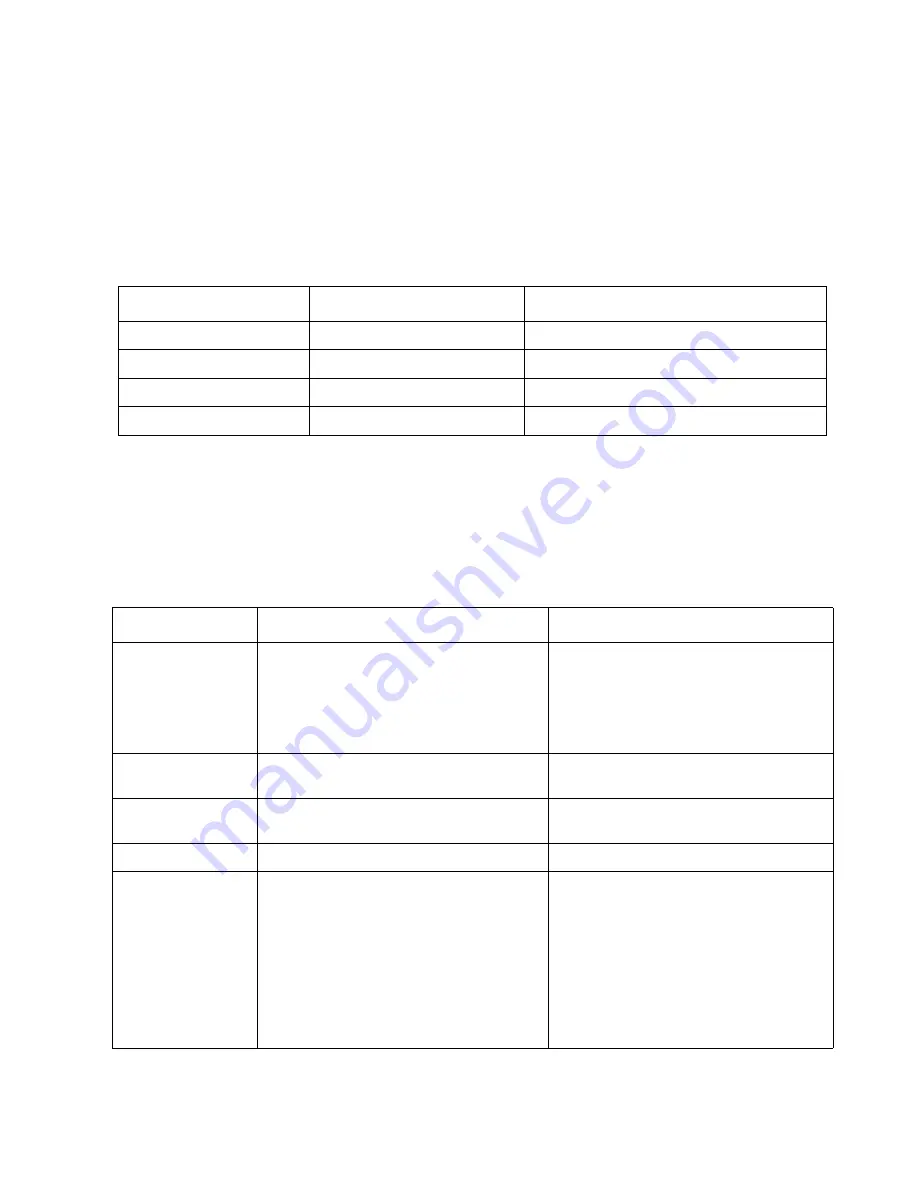
Digitizer Specifications
4-3
Digitizer Specifications
4
The Stylistic LT pen tablet uses a resistive digitizer. When the pen touches the screen, a conductive
membrane contacts another conductive plane and determines the location of the pen. Table 4-4 shows the
digitizer specifications.
Note:
The digitizer system is designed for use with the pen. Although you can use your fingernail in the same
manner as a pen, the digitizer system is not intended to be used as a “touch screen”. Use of any tool other
than the pen designed for this system may cause damage to the screen.
Peripheral Interface Specifications
4
Specifications for peripheral interfaces on the Stylistic LT pen tablet are given in Table 4-5. For
specifications on peripheral interfaces provided by the mini-dock, see “Mini-Dock Specifications” later in
this chapter. Also note that pin assignments and other details for peripheral interfaces on the Stylistic LT
pen tablet are given in Chapter 5 of this manual.
Table 4-4 Digitizer Specifications
Feature Specification
Comments
Surface
Non-glare
Active Area
170.38 mm x 128.4 mm
Area of display screen that reacts with the pen.
Resolution 0.1
mm
Sampling Rate
133 points per second
Table 4-5 Peripheral Interface Specifications
Feature
Specification
Comments
PC Card Slots
Two stacked PC Card slots
Compliant with PC Card Standard Rev. 3.0
Supports:
CardBus
Zoomed Video Port (slot 1 only)
PCIC (PC Card I/O Cards)
System accepts:
Two Type II or one Type III PC Cards
IDE Interface
Supports one IDE hard disk drive (2.5 inch)
IDE hard disk drive is preinstalled at factory,
and is not field-replaceable.
Modem Port
RJ-11 connector for internal modem
Internal modem available as an option only
in North America.
Universal Serial Bus
One USB Series A receptacle on pen tablet.
IR Keyboard Port
An infrared receiver built into the pen tablet
allows you to communicate with a wireless
infrared keyboard. The keyboard infrared port
works optimally between 10 to 30 cm
(approximately 4 in. to 12 in.) from the
keyboard infrared port, located on the bottom
edge of the pen tablet. Ensure that there is a
clear line-of-sight path between the infrared
receiver on the pen tablet and the infrared
transmitter on the keyboard.
The IR Keyboard Port is a proprietary port,
and is not IrDA-compliant.
Summary of Contents for stylistic lt
Page 1: ...Stylistic LT Technical Reference Guide ...
Page 6: ...vi ...
Page 8: ...viii ...
Page 10: ...x ...
Page 14: ...xiv About This Guide ...
Page 18: ...1 4 Stylistic LT Features ...
Page 58: ...3 38 Configuring the Stylistic LT Pen Tablet System ...
Page 68: ...4 10 Hardware Specifications ...
Page 110: ...B 2 Enabling ACPI ...
Page 124: ...D 10 Glossary ...
Page 130: ...Index 6 ...
Page 131: ......
Page 132: ...8 99 58 0658 00A ...
















































