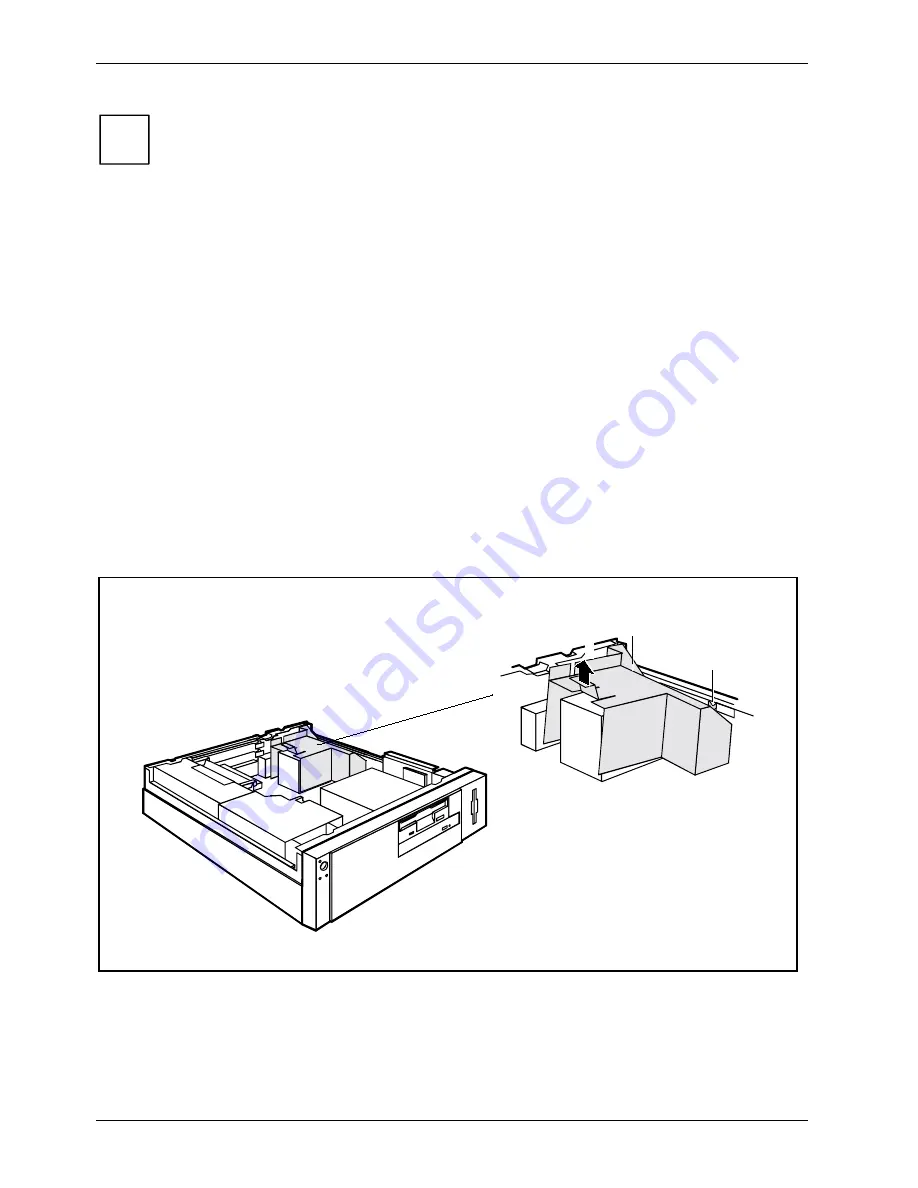
System expansions
54
A26361-K523-Z100-6-7619
i
You may have to check the entry for the drive in the
BIOS Setup
.
Extensions to the system board
Details on whether you can upgrade the main memory or the processor are provided in the system
board Technical Manual. In order to upgrade or replace the processor, you must first remove the
ventilation cover.
Ê
Open the casing (see "Opening the casing“).
Upgrading main memory
Ê
Upgrade the memory as described in the system board Technical Manual.
Ê
Close the casing (see "Closing the casing“).
Replacing processor
To replace the processor you must first remove the ventilation cover.
Removing ventilation cover
a
a
1
Ê
Lift the ventilation cover slightly (in the direction of the arrow (1)) and guide it out of the guide
holes (a).
Ê
Remove the ventilation cover from the casing.
You now have access to the processor.
Summary of Contents for SCENIC S
Page 1: ...SCOVERY com Operating Manual SCENIC S SCOVERY xS E n g l i s h ...
Page 3: ......
Page 10: ......
Page 34: ......








































