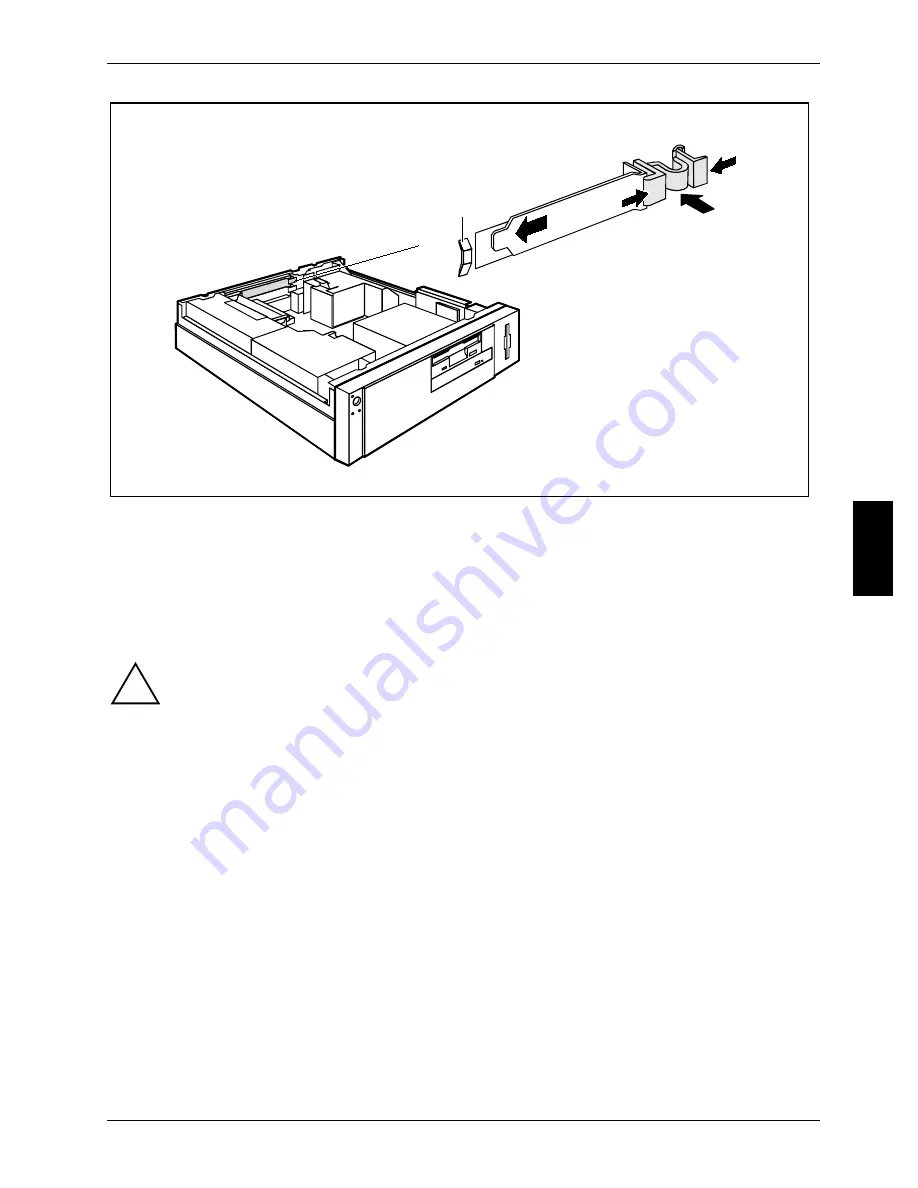
System expansions
A26361-K523-Z100-6-7619
37
1
3
2
2
a
Ê
Push the board into the slot (1).
Ensure that the end of the cover engages into the guide (a).
Ê
Press the board into the slot so that it engages.
Ê
Replace the clip (3), which fixes the board. Make sure that the clip engages when released (2).
Ê
If necessary, connect the cables.
Ê
Close the casing (see "Closing the casing“).
!
If you have installed or removed a PCI board, check the relevant PCI slot settings in the
BIOS-Setup
and change where necessary. Further information is provided in the PCI board
documentation.
Summary of Contents for SCENIC S
Page 1: ...SCOVERY com Operating Manual SCENIC S SCOVERY xS E n g l i s h ...
Page 3: ......
Page 10: ......
Page 34: ......
















































