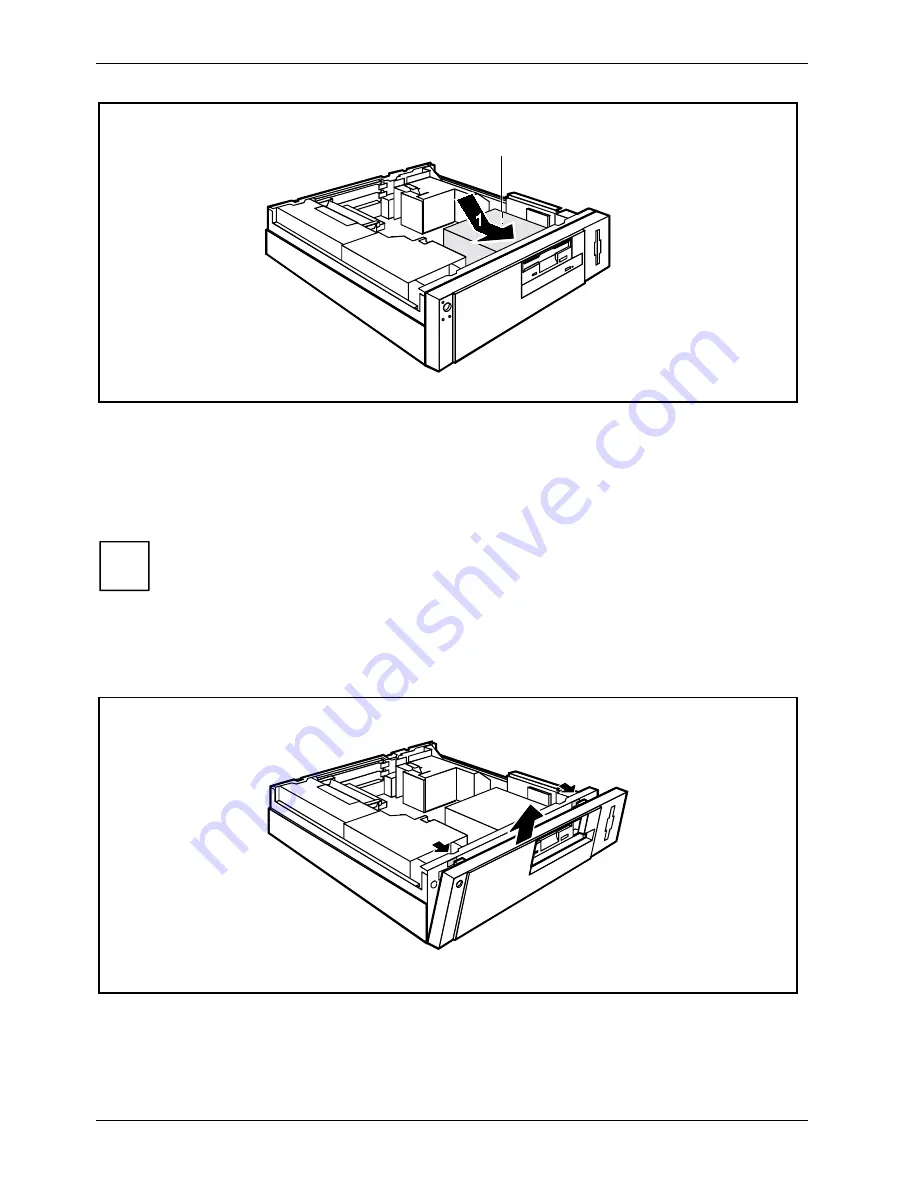
System expansions
48
A26361-K523-Z100-6-7619
2
Ê
Place the drive cage into the casing and push it towards the front (1). When doing so, be sure
to place the drive cage correctly into the guide rails.
Ê
Fix the drive cage with the screw (2).
Ê
Fit the data and the power supply connectors to the drive and to the system board.
Ê
Close the casing (see "Closing the casing“).
i
You may have to check the entry for the drive in the
BIOS Setup
.
Removing an accessible drive
Ê
Open the casing (see "Opening the casing“).
1
1
2
Ê
Push the front panel out (1) from the inside.
Ê
Pull the front panel up and out (2).
Summary of Contents for SCENIC S
Page 1: ...SCOVERY com Operating Manual SCENIC S SCOVERY xS E n g l i s h ...
Page 3: ......
Page 10: ......
Page 34: ......














































