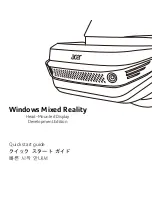5.7 Setting Scanner Configuration
252
System Updates Whether or not the system is to
be updated
Yes
—
Info Last
Modified
Last date and time scanner
configuration was modified
— (*1)
— (*1)
Registered
Whether or not information of a
target scanner is added to
Central Admin Server
— (*1)
— (*1)
Update Status
Indicates the most recent
update status (System Updates,
Add-in Installs, Scanner
Settings)
— (*1)
— (*1)
System Version
Scanner system version
—
Yes
Add-in Version
Scanner Add-in install module
version
—
Yes
Scanner
Settings
Identifies which set of Central
Admin Server supplied scanner
settings has been applied
—
Yes
Last Inventory
Taken
Date and time inventory was
last taken
— (*1)
— (*1)
Last System
Update
Date/time of the last known
successful system update
— (*1)
— (*1)
Last Add-in
Install
Date/time of the last known
successful add-in install
— (*1)
— (*1)
Last Scanner
Settings Update
Date/time of the last known
successful scanner settings
update
— (*1)
— (*1)
Current System
Update Status
The current system update
status
— (*1)
— (*1)
Current Add-in
Install Status
The current add-in installs
status
— (*1)
— (*1)
Current Scanner
Settings Status
The current scanner settings
status
— (*1)
— (*1)
Scanner
Version
Scanner firmware version
—
Yes
Item
Comment
Configuration
from file
Configuration
from scanner
Summary of Contents for ScanSnap N1800
Page 1: ...ScanSnap N1800 Network Scanner Operator s Guide P3PC 3182 01ENZ0 ...
Page 17: ...17 ...
Page 29: ...29 ...
Page 55: ...55 ...
Page 65: ...65 ...
Page 73: ...73 ...
Page 271: ...271 7 Press the Back button D The Central Admin Console main window appears again ...
Page 355: ...355 D The Main Menu window is shown again ...
Page 415: ...415 ...
Page 441: ...441 ...
Page 481: ...481 ...
Page 492: ...492 Appendix D Scanner Specifications This appendix gives specifications for the scanner ...
Page 527: ...527 ...
Page 528: ...528 Appendix G Glossary ...
Page 533: ...533 ...
Page 535: ...535 ...