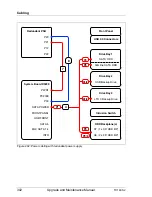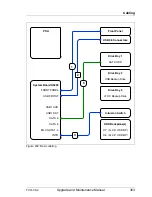TX140 S2
Upgrade and Maintenance Manual
297
Converting a tower model to a rack model
Ê
Firmly press down on the rack mounting bracket until it is fully seated in the
rack front bezel (2).
Ê
Mount the second rack mounting bracket accordingly.
Figure 200: Installing accessible drive dummy covers
Ê
If available, reinstall all accessible drive dummy covers into their original
locations (rotated by 90 degrees):
Ê
Ensure that an accessible drive filler cover has been installed in every
empty drive bay.
Ê
Turn the front cover face down.
Ê
Join the two lugs on one edge of the accessible drive cover with the right
inner edge of the front cover (1).
Ê
Fold down the accessible drive cover until it snaps in place (2).
I
Use the dummy covers that have been removed from the front cover
during the preliminary steps.
Ê
Install the rack front cover as described in section
"Installing the rack front
cover" on page 58
.
Summary of Contents for PRIMERGY TX140 S2
Page 30: ...30 Upgrade and Maintenance Manual TX140 S2 Before you start ...
Page 98: ...98 Upgrade and Maintenance Manual TX140 S2 Basic software procedures ...
Page 120: ...120 Upgrade and Maintenance Manual TX140 S2 Power supply ...
Page 148: ...148 Upgrade and Maintenance Manual TX140 S2 Hard disk drives solid state drives ...
Page 158: ...158 Upgrade and Maintenance Manual TX140 S2 System fan and air duct ...
Page 208: ...208 Upgrade and Maintenance Manual TX140 S2 Expansion cards and backup units ...
Page 216: ...216 Upgrade and Maintenance Manual TX140 S2 Main memory ...
Page 314: ...314 Upgrade and Maintenance Manual TX140 S2 Cabling ...
Page 332: ...332 Upgrade and Maintenance Manual TX140 S2 Appendix ...