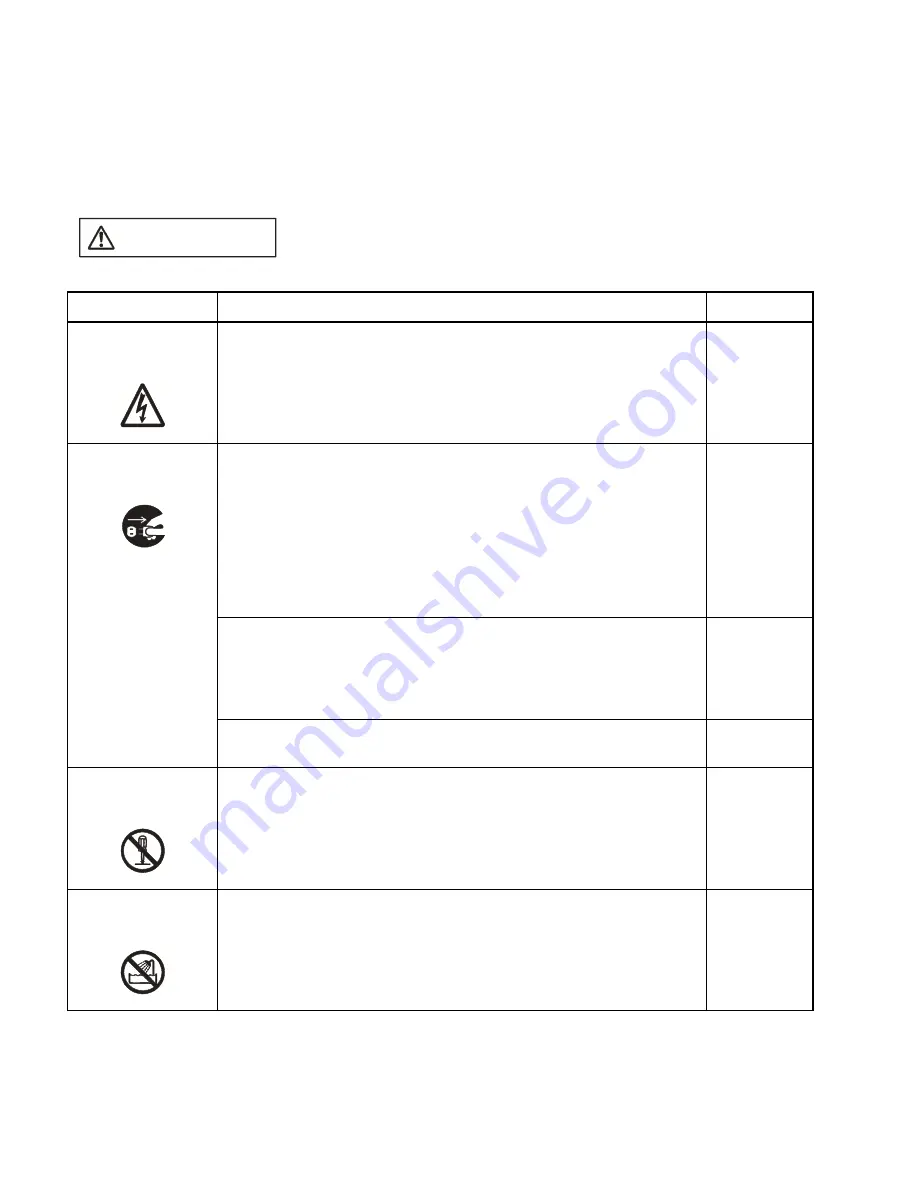
ii
■
Safety Precautions
The following tables contain descriptions of important warnings in this manual and indicate the
pages on which they appear.
Before using the product, read these pages so that you fully understand the requirements for
safe use of the product.
This symbol indicates that incorrect use of the product may result in death
or serious injury to the user.
Warning
Description
Page
Do not touch the inside of a connector port. Doing so may result in
electric shock or device problems.
16
If the product emits excessive heat, smoke, an offensive smell, or an
unusual noise, turn off power immediately. Then, disconnect the power
plug from the outlet. If smoke was detected, make sure that no more
smoke is coming from the product. Then, contact our sales or support
department to request that the product be repaired. Do not attempt to
repair the product by yourself. Otherwise, personal injury, damage to
the product, or other property damage may result. Using such a
product without having it properly repaired may result in fire or electric
shock.
15
If water or other liquid, a metallic object, or other foreign matter enters
the product, immediately turn off power, and disconnect the power plug
from the outlet. Then, consult with our sales or support department.
Using the product under such abnormal conditions may result in device
problems, fire, or electric shock.
15
Disconnect the power plug during electrical storms. Using the product
during an electrical storm may result in damage to the product or fire.
16
Do not open the product case. Do not modify the product without
permission. Doing so may result in device problems, fire, or electric
shock.
16
Do not use the product near water such as near a bath or shower.
Doing so may result in device problems, fire, or electric shock.
16
WARNING
Electric shock
Plug
No disassembly
No moisture
Summary of Contents for MB2147-01
Page 10: ......
Page 11: ...FUJITSU LIMITED DSU FR EMULATOR MB2198 01 HARDWARE MANUAL ...
Page 12: ......
Page 20: ...viii ...
Page 22: ...x ...
Page 56: ...34 CHAPTER 2 CONNECTION METHOD ...
Page 64: ...42 CHAPTER 3 OPERATION METHOD ...
Page 66: ......
Page 76: ...54 APPENDIX B User System Specifications ...
Page 78: ......
Page 92: ......














































