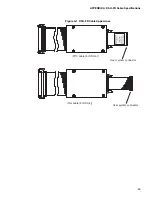32
CHAPTER 2 CONNECTION METHOD
2.7
Connection of AC Adapter
Connect the AC adapter to the emulator as shown in Figure 2.7-1 "Connection of AC
Adapter".
First, connect the AC cord to the AC adapter. Then, connect the AC adapter to the
emulator. Finally, insert the AC plug into an AC outlet.
■
Connection of AC Adapter
Figure 2.7-1 Connection of AC Adapter
Make sure that power to the product is turned off and the power plug is
disconnected from outlets before connecting or disconnecting cables.
Doing so may result in device problems or electric shock.
Grasp connectors when connecting or disconnecting a cable. Do not
grasp the cable. Doing so may result in device problems or electric
shock.
CAUTION
Prohibition
AC cord
Summary of Contents for MB2147-01
Page 10: ......
Page 11: ...FUJITSU LIMITED DSU FR EMULATOR MB2198 01 HARDWARE MANUAL ...
Page 12: ......
Page 20: ...viii ...
Page 22: ...x ...
Page 56: ...34 CHAPTER 2 CONNECTION METHOD ...
Page 64: ...42 CHAPTER 3 OPERATION METHOD ...
Page 66: ......
Page 76: ...54 APPENDIX B User System Specifications ...
Page 78: ......
Page 92: ......