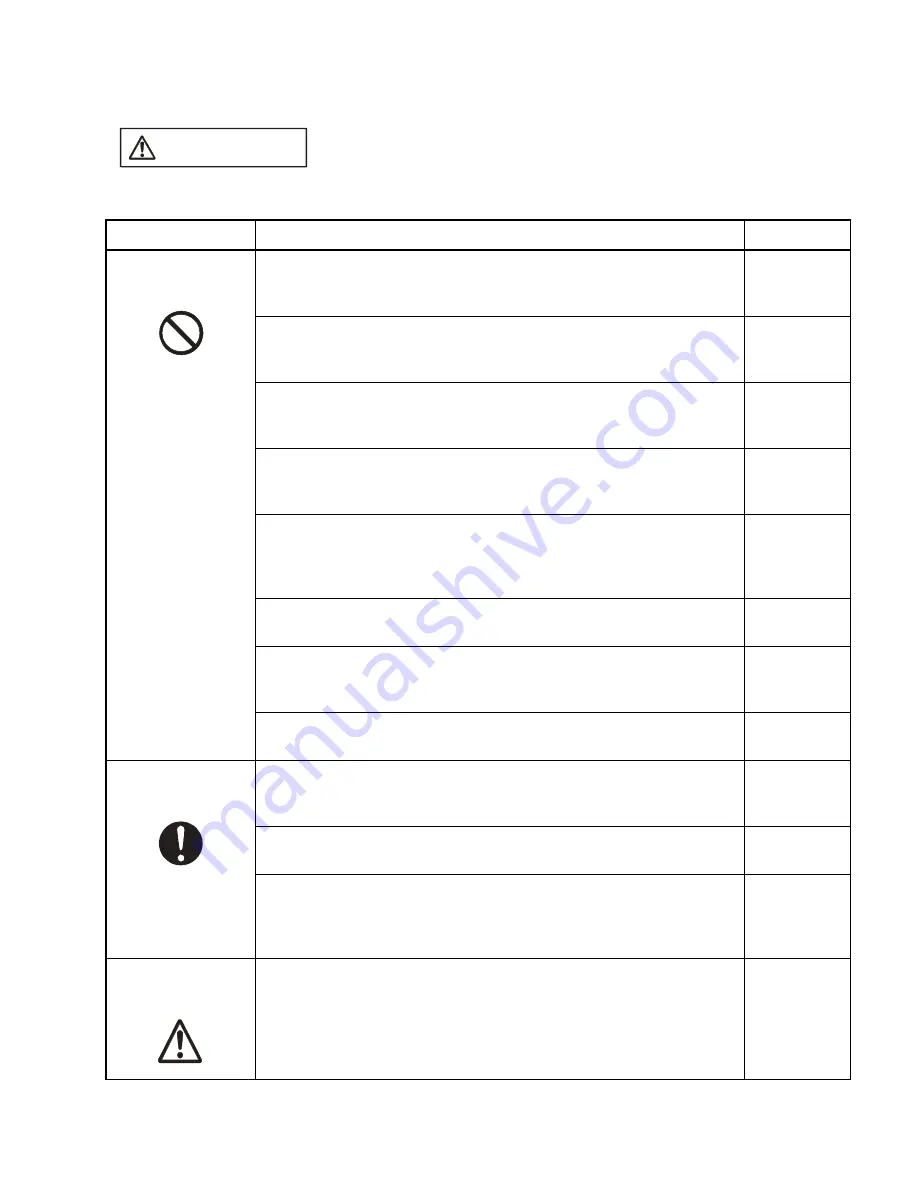
v
This symbol indicates that incorrect use of the product may result in minor or
moderate injury to the user, in damage to the product and any devices
connected to it, or in the destruction of data and other software resources or
other property.
Warning
Description
Page
Make sure that power to the product is turned off and the power plug is
disconnected from outlets before connecting or disconnecting cables.
Doing so may result in device problems or electric shock.
23, 25, 26,
28, 29, 31,
32, 33
Grasp connectors when connecting or disconnecting a cable. Do not
grasp the cable. Doing so may result in device problems or electric
shock.
23, 25, 26,
28, 29, 31,
32, 33
Make sure that power to the product is turned off and the power plug is
disconnected from outlet before removing or mounting boards. Doing
so may result in device problems or electric shock.
30
Do not apply pressure on one part of a board when mounting the
board. Attempt to distribute equal pressure on the entire board. Doing
so may result in damage to the board.
30
Make sure that power to the product is turned off and the power plug is
disconnected from outlets before connecting or disconnecting cables
(unless such an operation uses USB cables for plug-and-play devices).
Doing so may result in device problems or electric shock.
31
Follow the procedure described in the manual to turn on the product.
Doing so may result in device problems.
39
After power is turned on to the product, do not move the system, or
apply any shock or vibration to it. Doing so may result in device
problems.
39
Follow the procedure described in the manual to turn off the product.
Doing so may result in device problems.
41
To re-transport the product, use the package used at the delivery, and
pack them as it was packed. Doing so may result in damage to the
product.
2
Insert the power plug so that the connection is secure. Doing so may
result in device problems or fire.
18
Because incorrectly connected probes may cause a short-circuit or
reverse connection between power supply and GND in operation, to
ensure safety, insert a protective circuit such as a fuse into power
supply pattern. Doing so may result in device problems or fire.
52
Use the product according to its specifications. Doing so may result in
device problems.
6
CAUTION
Prohibition
Attention
Caution
Summary of Contents for MB2147-01
Page 10: ......
Page 11: ...FUJITSU LIMITED DSU FR EMULATOR MB2198 01 HARDWARE MANUAL ...
Page 12: ......
Page 20: ...viii ...
Page 22: ...x ...
Page 56: ...34 CHAPTER 2 CONNECTION METHOD ...
Page 64: ...42 CHAPTER 3 OPERATION METHOD ...
Page 66: ......
Page 76: ...54 APPENDIX B User System Specifications ...
Page 78: ......
Page 92: ......














































