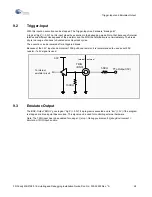FR Family MB2198-01 Emulating and Debugging Installation Guide, Doc. No. 002-05223 Rev. *A
25
8. Event
How to Use the Event Function
8.1
Setup Sequence function
The event function can be used to set complex breakpoints or a restart condition. Two kinds of conditions can be
set:
Code: The execution (program counter register) meets a defined address (similar to “usual” breakpoints)
Data: Defined data is written to or read from a defined address
Conditions can be set sequentially.
To use the event function enter debugging mode and choose
Debug
Event
. The event window will open and
look like this:
Summary of Contents for MB2147-01
Page 10: ......
Page 11: ...FUJITSU LIMITED DSU FR EMULATOR MB2198 01 HARDWARE MANUAL ...
Page 12: ......
Page 20: ...viii ...
Page 22: ...x ...
Page 56: ...34 CHAPTER 2 CONNECTION METHOD ...
Page 64: ...42 CHAPTER 3 OPERATION METHOD ...
Page 66: ......
Page 76: ...54 APPENDIX B User System Specifications ...
Page 78: ......
Page 92: ......