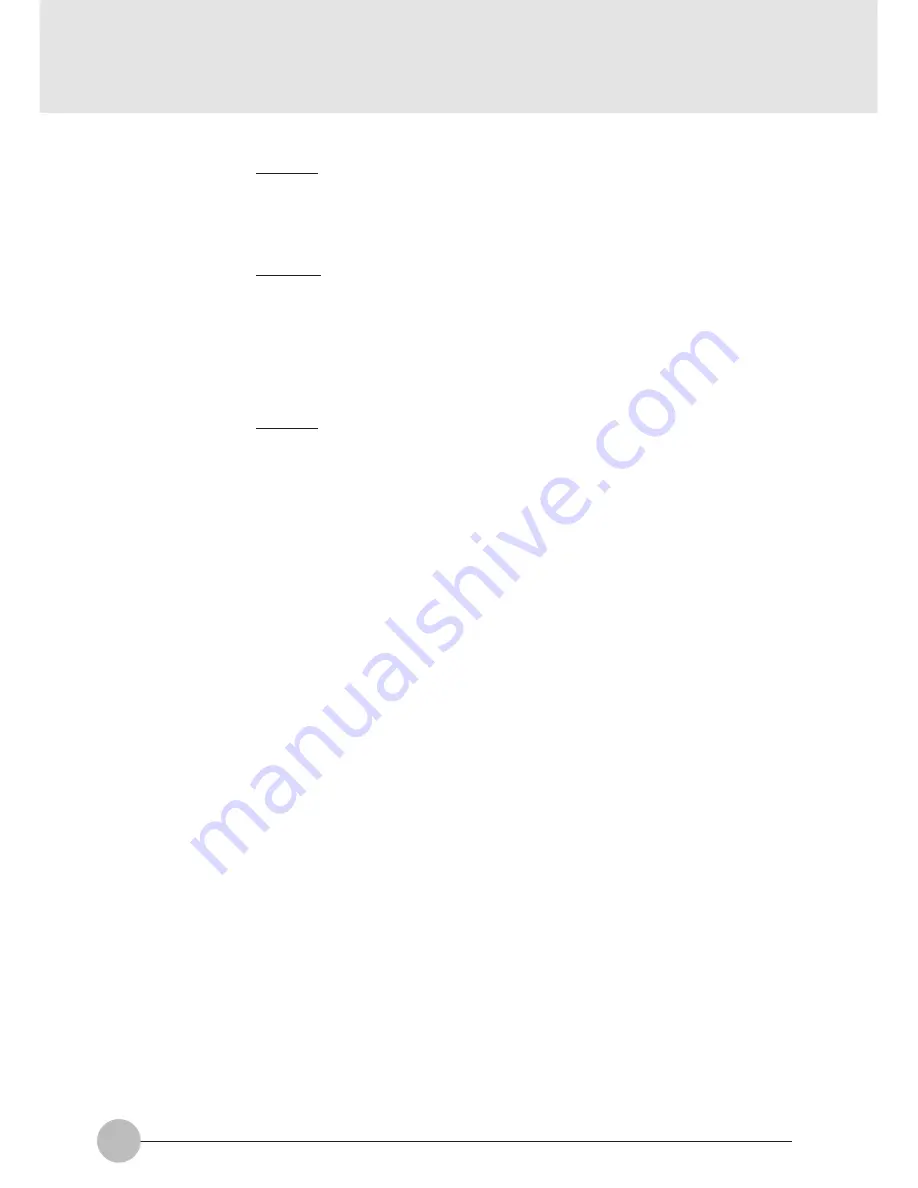
72
Setup Item
LBA Mode Control
Transfer Mode
Ultra DMA Mode
Selections
Disabled
Enabled
Standard
Fast PIO 1
Fast PIO 2
Fast PIO 3
Fast PIO 4
Fast PIO 3 / DMA
Fast PIO 4 / DMA
Disabled
Mode 0
Mode 1
Mode 2
Note (Item Specific Help)
This option can not be changed when ‘Auto’
is selected.
Enabling LBA causes Logical Block
Addressing to be used in place of Cylinders,
Heads & Sectors.
This option can not be changed when ‘Auto’
is selected. Multi-word DMA is automatically
set to mode 1 for ‘Fast PIO 1’, ‘Fast PIO 2’,
‘Fast PIO 3’ and set to mode 2 for ‘Fast PIO
4’.
Selects the method of moving data to/from
the drive. Autotype the drive to select the
optimum transfer mode.
You can not change this option when ‘Auto’ is
selected.
Selects the Ultra DMA mode used for moving
data to/from the drive. Autotype the drive to
select the optimum transfer mode.
S
S
S
Table 1-2 Main - Primary/Secondary Master menu options
















































