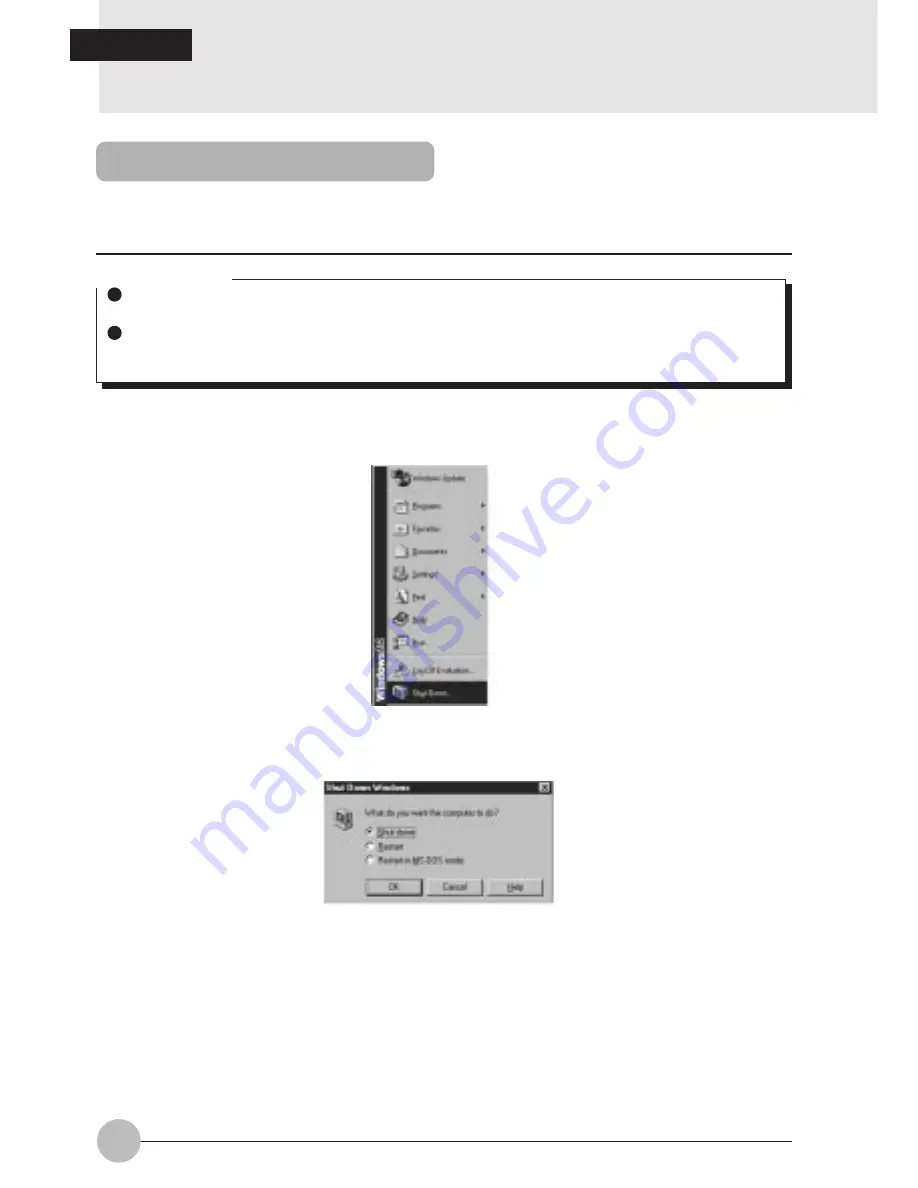
16
Critical Points
Do not turn back on the computer immediately after turning it off, but wait for 10 seconds or
so.
When the computer is not used for a long time, unload the floppy disk and the CD-ROM from
the computer before turning it off.
1
Click the [Start] button.
The Start menu is displayed.
2
Click [Shut Down].
The following message is displayed.
3
[Check that Shut down the computer is selected, then click Yes].
The power is turned off. If the computer will be unused for a long period, disconnect the AC
adaptor.
4. Turning off the Power
This item explains how to turn off the power.
SECTION 1
Turning Off the Power
















































