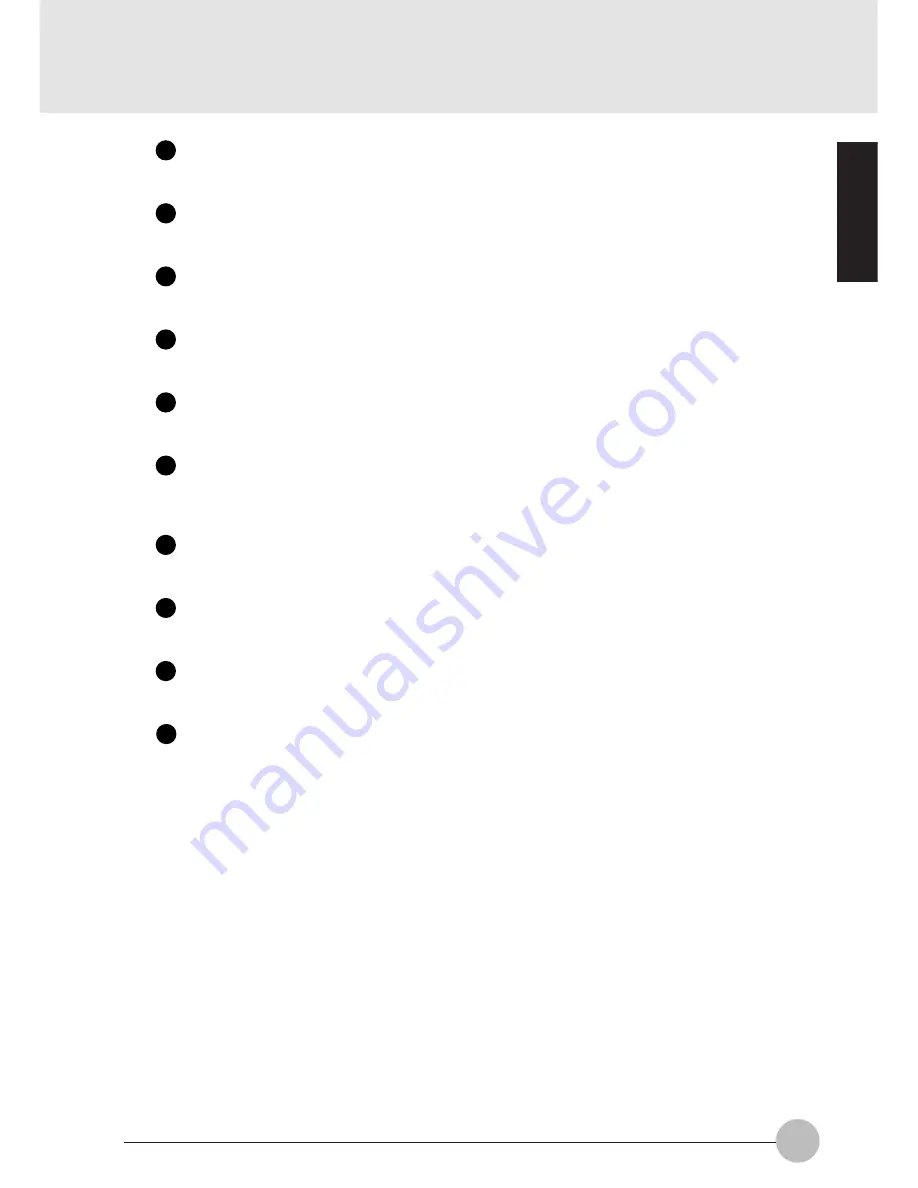
SECTION 1
3
1
Latch
This is pulled to release the lock when the LCD display panel is opened.
2
LCD Display Panel
Displays text, graphics, etc.
3
LCD
Displays the status of the computer main unit. See “Status Indicator LCD”.
4
Closed Cover Switch
This switch puts out the backlighting when the LCD display panel is closed.
5
Condenser Microphone
Allows sound recording.
6
Suspend/Resume Button
This button suspends/resumes the computer main unit. From here on, it is written as SUS/
RES button.
7
Keyboard
Keys are pressed to give commands to the computer main unit.
8
Pointing Device
This moves the mouse pointer.
9
CD/One-Touch Button
Press this button to play back a CD or to activate an application software.
10
Speaker
Outputs the stereo sound of the computer main unit.












































