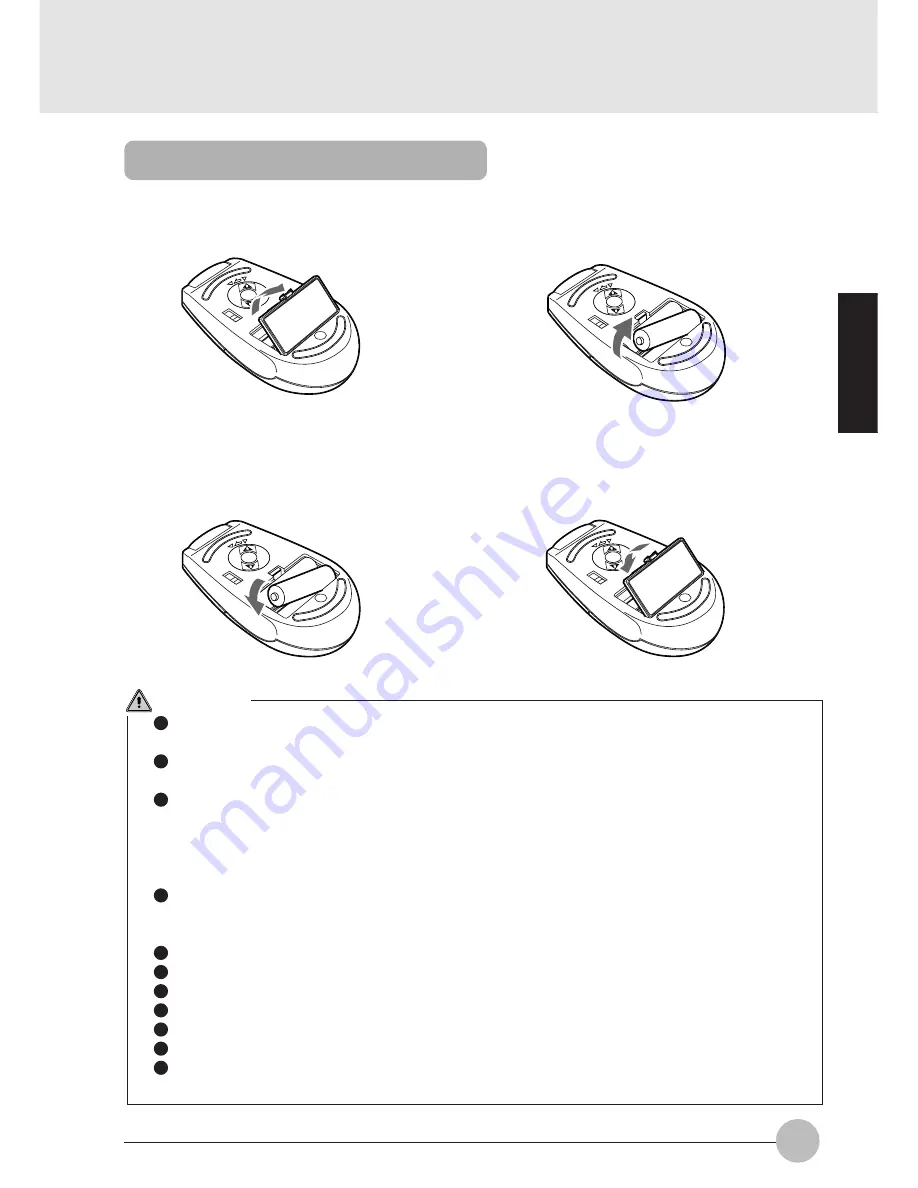
SECTION 2
65
Replacing batteries
1
Remove the lid of the battery chamber.
2
Remove the old batteries.
3
Set new batteries in the battery chamber.
Pay heed to the polarities (+ and - poles) of
each battery so as to set it in correct
orientation.
4
Fit the lid of the battery chamber to
the wireless mouse.
CAUTION
Check the orientation (directions of + and - poles) of each battery so that it is correctly set
in the battery chamber.
Don’t use a used battery mixedly with a new battery or two new batteries that are different
in brand or rating from each other.
When the wireless mouse won’t be used for a long time, remove the batteries to prevent it
from trouble such as leak of electrolyte. If electrolyte leaks from the battery, clean the inside
of the battery chamber, particularly metal terminals, and its periphery with soft cloth that is
moistened with water once and then tightly squeezed to remove electrolyte, and carefully
wipe out moisture with dry soft cloth.
When you get electrolyte on your body, carefully wash it out with water. If electrolyte gets
into your eyes or mouth, immediately wash it out with water and consult a doctor as soon as
possible.
Be careful not to make a short-circuit between terminals of the battery chamber.
Don’t put any battery in water or fire. Don’t take any battery apart to pieces.
Don’t charge the battery of this wireless mouse.
Don’t directly solder the battery.
Don’t keep batteries in an extreme temperature condition.
Don’t give a strong shock to batteries.
When disposing used batteries, follow the regulations and directions of the local autonomy
concerned.
















































