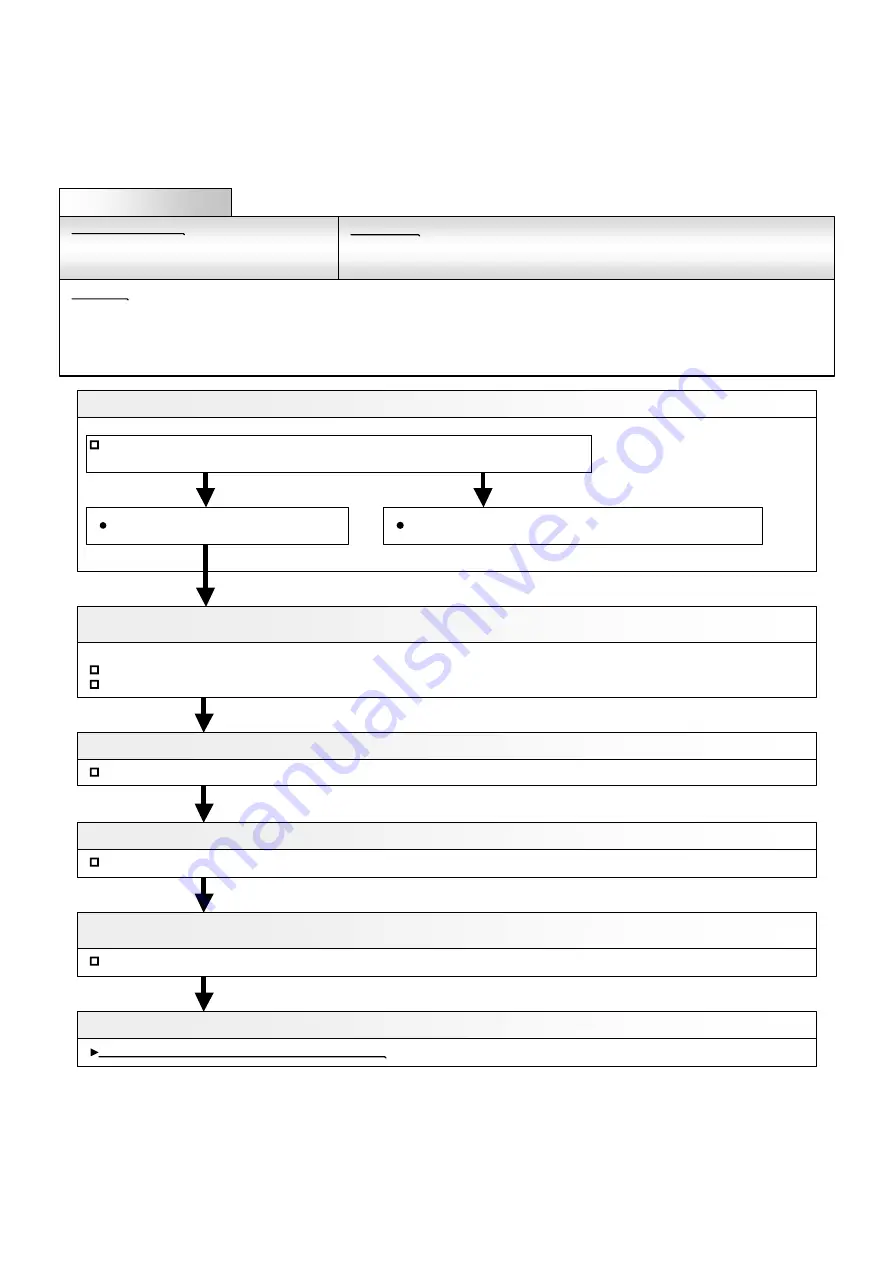
Error Contents :
Communication Error
with Standard Remote Controller
Symptom :
Error Code display [ 1 2 ] Control/Display from Standard Remote s
not available. Other controls are left as they are.
Details :
Condition of occurrence : The communication between Standard Remote Controller and Network Convertor
was not normally performed.
Release condition : When the communication between Standard Remote Controller and Network Convertor
resumes normal operation.
Cause 2 :
Defective or open connection of cable wire between Network Convertor and Connected Remote Controller.
After the following are checked, the power supply is reset.
Check connection cable wire between Network Convertor and Connected Remote Controller.
Check connection between Control PCB and Terminal.
Cause 3 : Incorrect setting of Network Convertor's DIP-SW107[2] (Wired RC Validity setting)
Check Network Convertor PCB DIP-SW107[2].
Cause 4 : Incorrect selection of Remote Controller
Check connection Remote Controller. (Is it specified with the Installation Manual of Network Convertor?)
OK
Cause 5 :
Incorrect setting of Remote Controller's DIP-SW (Number of connected remote controllers)
Check DIP-SW of Remote Controller.
OK
Cause 6 : Defective Remote Controller or Network Convertor.
Replace Remote Controller or Network Convertor.
Cause 1 : External noise
After pressing SW104 of Network Convertor PCB for 5 seconds or turning on power.
Does error code display reappear?
It is not a defect of PCB. Remove the surrounding noise source.
Remove the surrounding noise source.
YES
OK
NO
OK
OK
Trouble shooting 71
04-72
Summary of Contents for Airstage J-II
Page 1: ...Small VRF system for light commercial and home use SERVICE MANUAL ...
Page 2: ......
Page 6: ......
Page 7: ...1 TEST RUN ...
Page 8: ......
Page 27: ...2 OUTDOOR UNIT OPERATION CONTROL ...
Page 28: ......
Page 42: ......
Page 43: ...3 INDOOR UNIT OPERATION ...
Page 44: ......
Page 63: ...4 TROUBLE SHOOTING ...
Page 73: ......
Page 170: ......
Page 171: ...5 APPENDING DATA UNIT ...
Page 172: ......
Page 174: ...MODELS AUXB07 AUXB09 AUXB12 AUXB14 AUXB18 AUXB24 05 02 5 2 WIRING DIAGRAM 5 2 1 Indoor Unit ...
Page 175: ...MODELS AUXD18 AUXD24 AUXA30 AUXA36 AUXA45 AUXA54 05 03 ...
Page 176: ...MODELS ARXB07 ARXB09 ARXB12 ARXB14 ARXB18 05 04 ...
Page 177: ...MODEL ARXB24 MODELS ARXB30 ARXB36 05 05 ...
Page 178: ...MODEL ARXB45 05 06 ...
Page 179: ...MODEL ARXA24 MODELS ARXA30 ARXA36 ARXA45 05 07 ...
Page 180: ...MODELS ARXC36 ARXC45 ARXC60 MODELS ARXC72 ARXC90 05 08 ...
Page 181: ...MODELS ARXD07 ARXD09 ARXD12 ARXD14 ARXD18 ARXD24 05 09 ...
Page 182: ...MODELS AB A12 AB A14 AB A18 AB A24 05 10 ...
Page 183: ...MODELS AB A12LBTH AB A14LBTH 05 11 AB A18LBTH AB A24LBTH ...
Page 184: ...05 12 MODELS AB A30 AB A36 AB A45 AB A54 ...
Page 185: ...05 13 MODELS AB A30LBTH AB A36LBTH AB A45LBTH AB A54LBTH ...
Page 186: ...MODELS AS A07 AS A09 AS A12 AS A14 05 14 ...
Page 187: ...MODELS AS E07 AS E09 AS E12 AS E14 05 15 ...
Page 188: ...MODELS AS A18 AS A24 AS A30 05 16 ...
Page 189: ...05 17 MODELS AS A18LACH AS A24LACH AS A30LACH ...
Page 190: ...05 18 MODELS AJ A36 45 54LALH 5 2 2 Outdoor Unit ...
Page 195: ...6 DISASSEMBLY PROCESS ...
Page 196: ......
















































