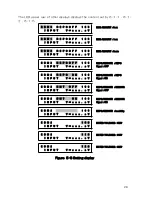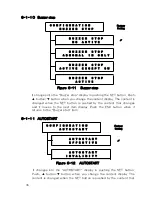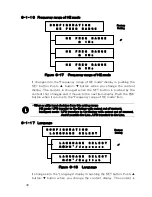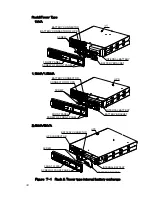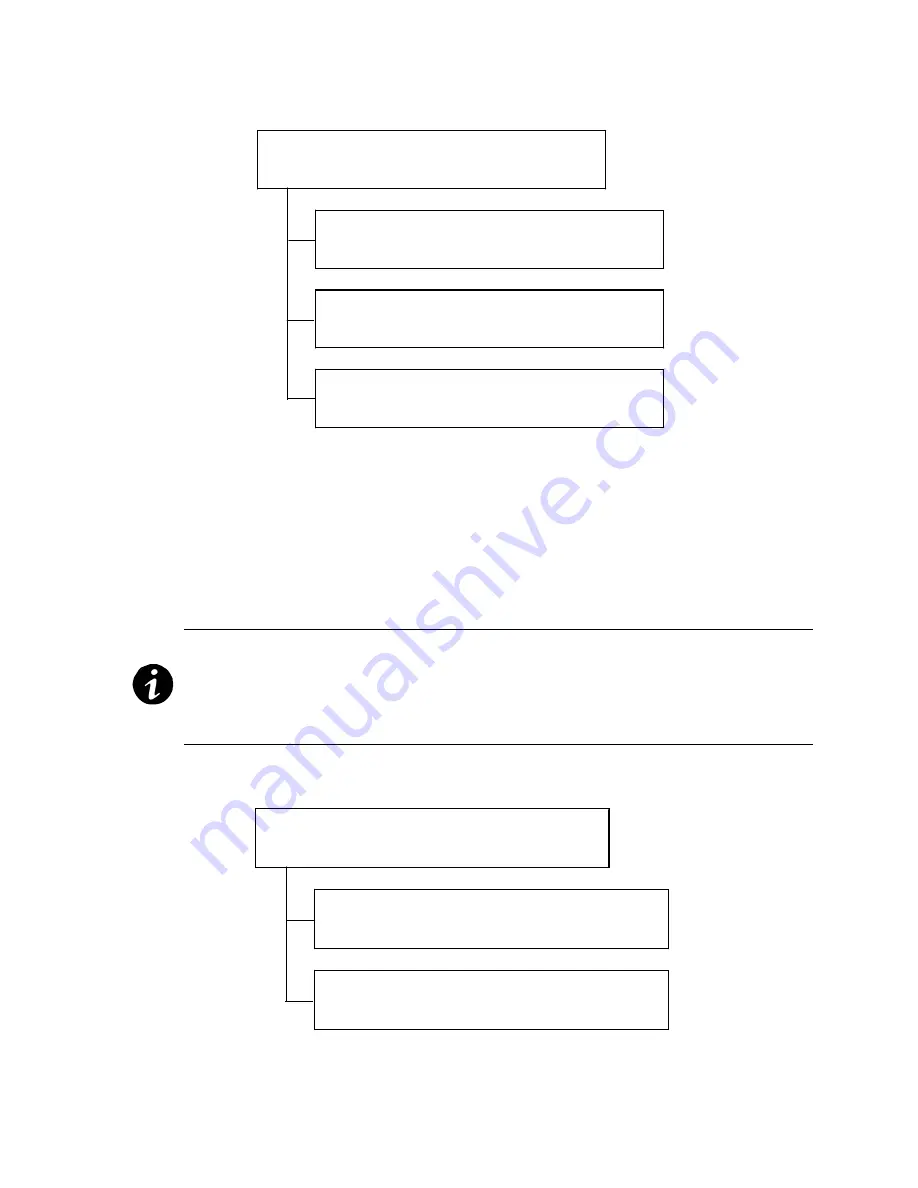
33
6-1-7 Synchronized range
Figure 6-8 Synchronized range
It changes into the
“
Synchronized range
”
display in pushing the SET
button. Push、
▲
button/
▼
button when you change the content display.
The content is changed when the SET button is pushed by the content
that changes and it moves to the next item display. Push the ESC button
when it returns to the
“
Synchronized range
”
item.
・This setting sets the synchronized range in On-Line. The INV output outputs the
frequency within this range.
・The INV output outputs by the asynchronization at a utility input outside of this
range.
・The output is cut when there are an internal abnormality and an overload at the
asynchronization.
6-1-8 AUTOSTART after shutdown with alarm
Figure 6-9 AUTOSTART after shutdown with alarm
C O N F I G U R A T I O N
S Y N C H
R A N G E
S Y N C H
R A N G E
±
3 H z
S Y N C H
R A N G E
±
1 H z
S Y N C H
R A N G E
±
5 H z
Factory
Setting
〆
C O N F I G U R A T I O N
S T A R T
A F T E R
A L M
S T A R T
A F T E R
A L M
E F F E C T I V E
S T A R T
A F T E R
A L M
I N V A L I D I T Y
Factory
Setting
〆
Summary of Contents for PEN102J1C
Page 8: ...1 1kVA 1 5kVA VII...
Page 9: ...VIII 2 4kVA...
Page 10: ...3kVA IX...
Page 11: ...Tower Type The attention label becomes it as follows 1kVA X...
Page 19: ......
Page 27: ...8 Figure 1 Need Space...
Page 84: ......
Page 85: ......