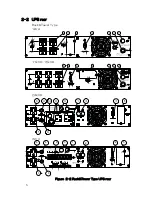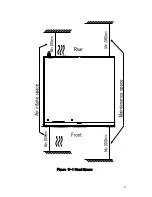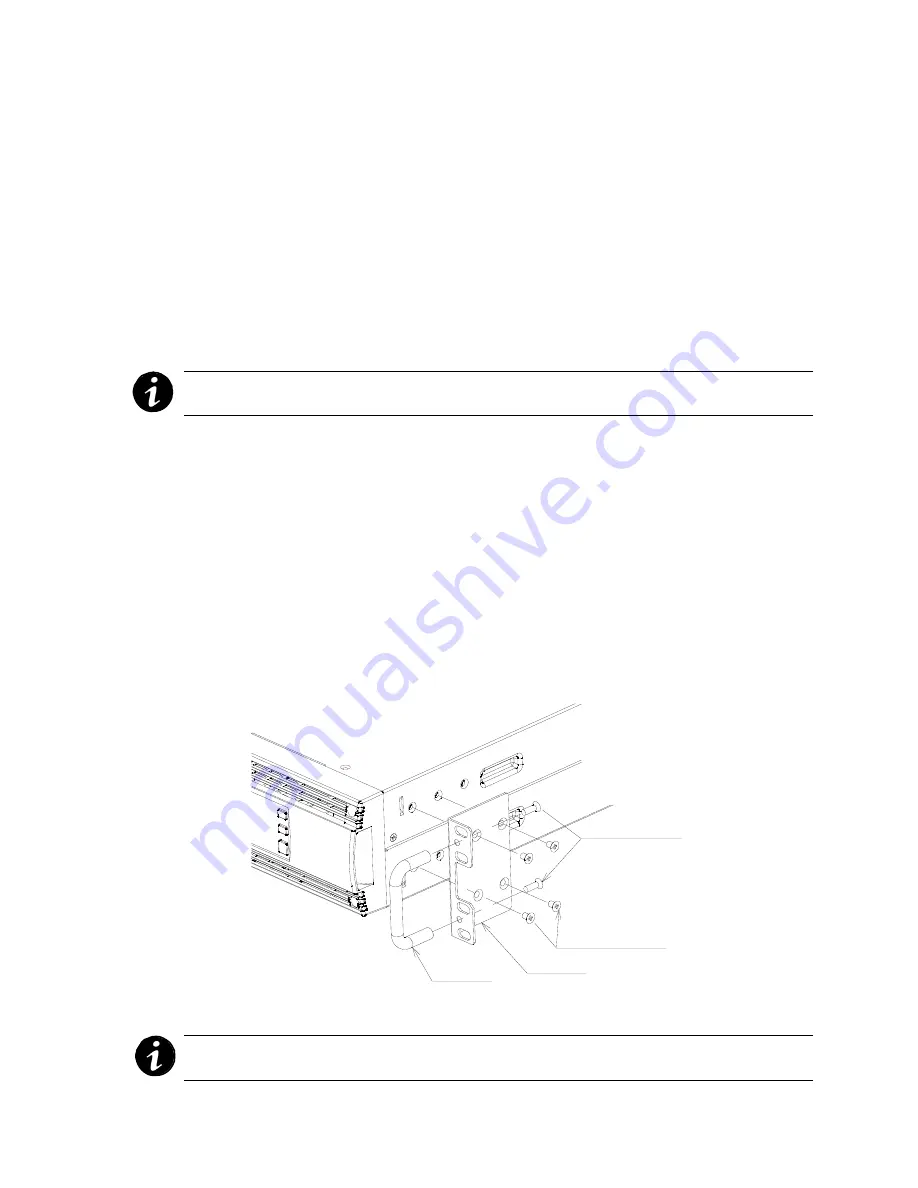
9
3-3 Installation
UPS is designed by a flexible installation. Rack & tower type prepares
accessories necessary to use it as a rackmounting installation or a tower
installation.
3-3-1 Rack & tower type Installation
UPS is possible to set up in 19-inch rack, and only 2U uses valuable rack
space. It is possible to fix to 19-inch rack with the installation fittings
(flange) for rackmounting.
・The screw that fixes the rail and UPS to the frame is not included in
UPS. Prepare the rail for your 19-inch rack.
Installation of Rack type
Install UPS in the rack according to the following procedure.
1. Make the front side of UPS the front, and put UPS on a flat place.
2. Install the handles with the long screw 2pcs appended to two flanges.
3. Fix the flange that installs the handles to the side of UPS with the
short screw 4 pcs of the attachment.(Figure 3-2)
4. Fix to the screw hole in one step interior with the short plate screw
when you want to put out the device forward.
5. Repeat step 3 from step 1 when you set up EBM of the option.
Figure 3-2 Installation of flange
・
Install EBM on the the lower of UPS like Figure 3-3. Use the rail for the mount
every EBM.
SHORT SCREW
LONG SCREW
FLANGE
HANDLE
Summary of Contents for PEN102J1C
Page 8: ...1 1kVA 1 5kVA VII...
Page 9: ...VIII 2 4kVA...
Page 10: ...3kVA IX...
Page 11: ...Tower Type The attention label becomes it as follows 1kVA X...
Page 19: ......
Page 27: ...8 Figure 1 Need Space...
Page 84: ......
Page 85: ......