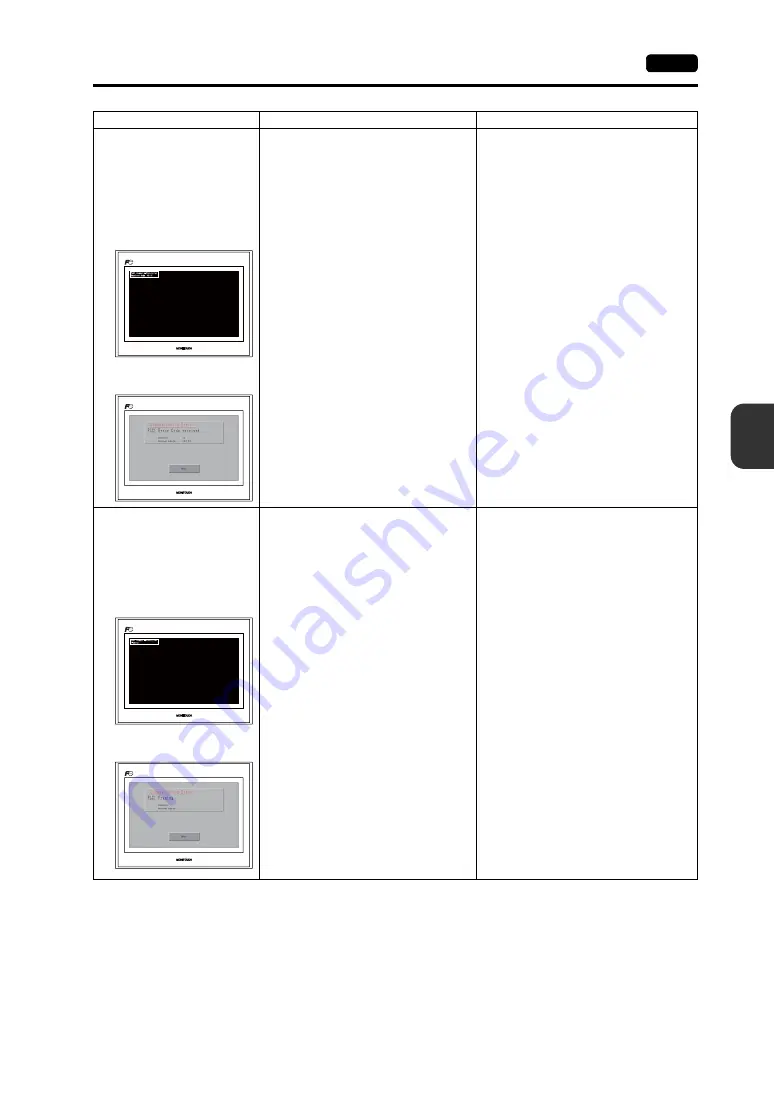
6
2. Troubleshooting
6-5
Error Handling
Communications have been
successful. However, opening a
certain page always causes a
“Communication Error: Error
Code xxxx” or “Communication
Error: Error Code received” error.
• Comm. Error Handling:
Continue
• Comm. Error Handling: Stop
The error code denotes a controller error
(NAK).
1) When the error code appears only on a
certain screen, a memory address that
does not exist on the controller may be
set on the TS-series screen.
2) When the error code appears at
power-on, the memory address set for
buffering area or initial macro or in the
[Read/Write Area] tab window ([System
Setting]
→
[Device Connection Setting])
may not exist in the controller.
1) Check if any address outside the
allowable range for controller memory is
set on the screen.
2) Check if the address set for buffering
area or initial macro or in the [Read/Write
Area] tab window ([System Setting]
→
[Device Connection Setting]) is outside
the allowable range for the controller
memory.
Communications have been
successful. However,
“Communication Error: Parity” or
“Communication Error: Framing”
suddenly occurs.
• Comm. Error Handling:
Continue
• Comm. Error Handling: Stop
Noise may cause the error.
Check if appropriate measures are taken
against noise.
Example:
• Check if communication and power
cables are bundled together.
• Try to attach a ferrite core to the
communication cable.
• Try to attach a noise filter to the power
supply, etc.
Symptom
Cause
Solution
Summary of Contents for MONITOUCH TS Series
Page 1: ......
Page 10: ...11 Features 2 Models and Peripheral Equipment 3 System Composition Product Outline ...
Page 43: ...2 26 6 LAN Connector TS1100i TS1070i Only Please use this page freely ...
Page 44: ...31 Mounting Procedure 2 Power Supply Cable Connection Installation ...
Page 49: ...41 Coin type Lithium Battery 2 DIP Switches Handling of TS Series Components ...
Page 57: ...4 8 2 DIP Switches Please use this page freely ...
Page 58: ...51 Before Operation 2 Main Menu Screen 3 System Menu TS Series Operations ...
Page 102: ...5 44 3 System Menu Please use this page freely ...
Page 103: ...61 Error Messages 2 Troubleshooting Error Handling ...
Page 110: ...71 Inspection and Maintenance 2 Warranty Policy Inspection and Maintenance ...
Page 114: ...7 4 2 Warranty Policy Please use this page freely ...








































