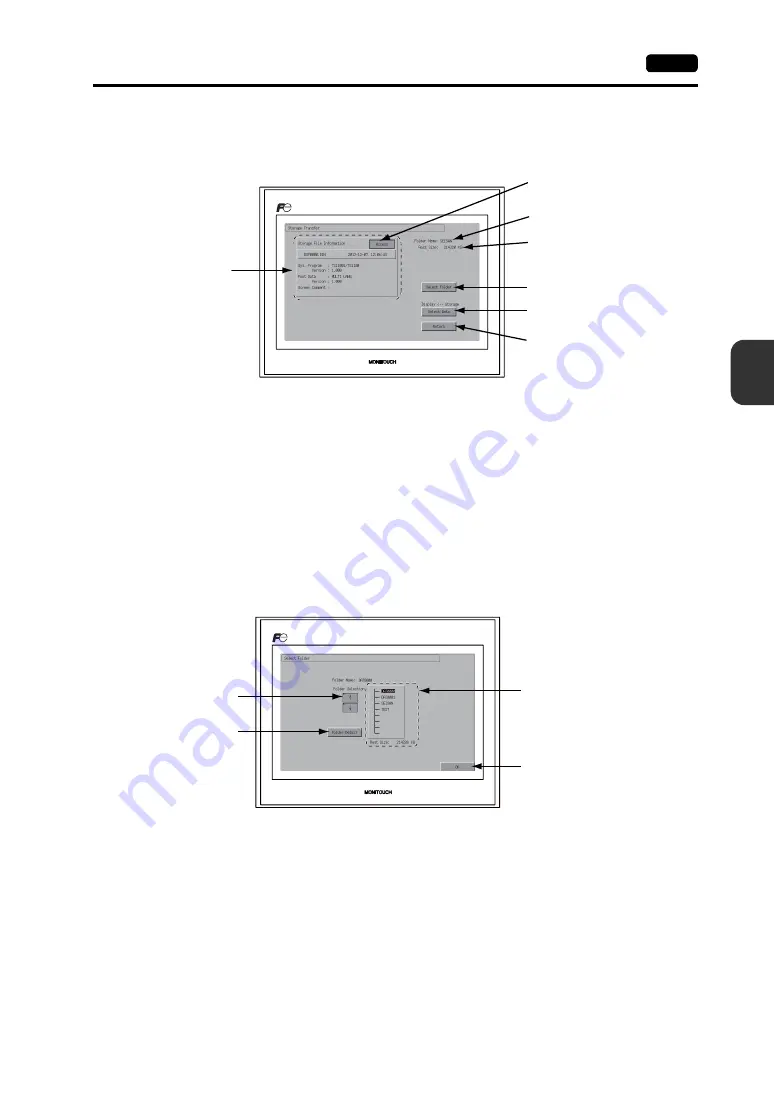
5
2. Main Menu Screen
5-19
TS Se
rie
s Op
er
ations
When [Display
<−−
Storage] Is Selected:
1. When [Display
<−−
Storage] is selected, the Storage Transfer screen below is displayed.
* The access folder name that is set for screen data is displayed as default. If there is no screen data in the
TS series, “DAT0000” is displayed.
2. Access folder confirmation
Check [Folder Name], [Rest Size], and [Storage File Information]. When the selected folder is OK,
go to step 4. To change the folder, go to step 3.
3. Access folder change (showing folders in storage)
When changing the access folder to another folder, press the [Select Folder] switch.
The Select Folder screen is displayed. Select the desired folder and press the [OK] switch.
Lights up during communication
with a storage device.
Moves back to the previous
screen.
Used for checking or renaming
folder names. To step 3.
Remaining storage memory
capacity
Folder name currently selected *
Information of the folder
currently selected.
Starts [Display
<−−
Storage]
transfer.
Storage Transfer screen
Moves the cursor.
Displays the contents
of the folder where the
cursor is placed.
Determines the folder selection.
Shows the folders in storage.
Select Folder screen
Summary of Contents for MONITOUCH TS Series
Page 1: ......
Page 10: ...11 Features 2 Models and Peripheral Equipment 3 System Composition Product Outline ...
Page 43: ...2 26 6 LAN Connector TS1100i TS1070i Only Please use this page freely ...
Page 44: ...31 Mounting Procedure 2 Power Supply Cable Connection Installation ...
Page 49: ...41 Coin type Lithium Battery 2 DIP Switches Handling of TS Series Components ...
Page 57: ...4 8 2 DIP Switches Please use this page freely ...
Page 58: ...51 Before Operation 2 Main Menu Screen 3 System Menu TS Series Operations ...
Page 102: ...5 44 3 System Menu Please use this page freely ...
Page 103: ...61 Error Messages 2 Troubleshooting Error Handling ...
Page 110: ...71 Inspection and Maintenance 2 Warranty Policy Inspection and Maintenance ...
Page 114: ...7 4 2 Warranty Policy Please use this page freely ...






























