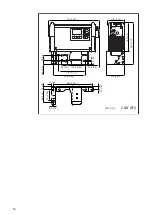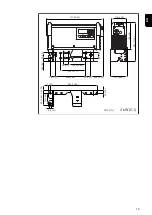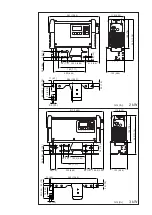(4)
Stop/Start key
For interrupting and resuming the charging process
Confirms a menu item or setting
(5)
"Battery cooled down" indicator (blue)
Indicates that a battery has cooled down and is ready for use
On steady:
After charging has finished, the set cooling time or optionally
the battery temperature has been reached.
Flashes every second:
The water refill indicator has also tripped. More in-
formation can be found under "Additional functions" in the "Display" sec-
tion.
(6)
"Fault" indicator (red)
On steady:
The charger outputs an error. The current conditions do not al-
low proper charge. While the red indicator is on, charging cannot take
place (charging interrupted). The relevant status code appears in the dis-
play.
Flashes briefly every 3 seconds:
The charger outputs a warning. Charging
is continued despite the adverse charging parameters. The relevant status
code and the state of charge appear alternately on the display.
(7)
"Charge" indicator (yellow)
On:
During charging
Flashes:
If charging has been interrupted
(8)
"Battery charged" indicator (green)
On steady:
Charging ended.
Flashes every second:
Charging ended. The water refill indicator has also
tripped.
24
Summary of Contents for Selectiva 2060
Page 2: ......
Page 4: ...Option box 56 Mounting plate 57 Technical data 58 Selectiva 2 kW 58 Selectiva 3 kW 59 4 ...
Page 61: ...61 EN ...
Page 62: ...62 ...
Page 63: ...63 EN ...
Page 64: ......