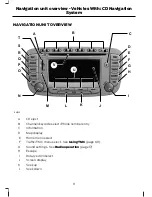Destination input screen
Select
Destinat.
to enter the destination
you wish to navigate to.
A list with several options is shown. Select
Destination input
. Starting from the top,
select the country followed by either the
postcode if available or city and street
name. Use the alphanumeric keypad and
selection lists to select your address
details.
Once sufficient information has been
entered, select
Start
to proceed.
Note:
If you only need to navigate to a city
centre for example, full address details are
not required. Select
Start
once it becomes
available.
The route is now calculated and the screen
returns to the main navigation screen with
instructions on how to proceed. Follow the
screen and audio prompts to reach your
destination.
7
Navigation Quick start - Vehicles With: CD Navigation System
Summary of Contents for CG3548en
Page 1: ...Navigation System Owner s Manual ...
Page 72: ...70 ...
Page 76: ...74 ...
Page 77: ......
Page 78: ...CG3548en ...