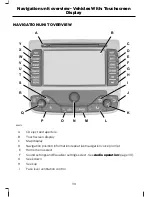Note:
In 3D map view only the HDG. UP
map orientation is possible.
Lane
Select this feature to enable the lane
recommendation information box. See
Route displays
(page 45).
Navigation arrows
This feature enables a graphic inset on the
map display screen which shows the next
turn or direction to travel in. See
Route
displays
(page 45).
•
Select OFF to disable.
•
Select TEMP. to activate. This option
will only display the inset graphic when
there is a direction change or turn
approaching.
•
Select ALWAYS to turn this on
constantly. A graphic inset will always
be shown even if there is no direction
change or turn approaching.
Speed limit display
•
Select ON to show the correct speed
limit in the map view.
•
Select OFF to disable.
Map view
•
Select POSITION to show the map with
the current location of the vehicle in
the centre.
•
Select DESTINATION to show the map
centred on the entered destination
address.
•
Select OVERVIEW to show the map
automatically scaled to display the
entire route.
Map content
This feature enables various categories of
information to be included on the map
display. You may select and de-select the
different categories by scrolling through
the options.
Note:
Multiple categories can be selected.
Navigation button
Time
This feature changes the way in which the
journey time is shown in navigation mode.
•
Select REMAIN to display the
remaining estimated driving time to
reach the destination.
•
Select ARRIVAL to display the
estimated time of arrival.
Set speed profile
This feature allows personal adjustment
of average speeds assumed for a given
category of road. This allows you to
customise the system to your individual
driving style. This should make the
estimated travel time calculations more
realistic.
Navigation arrows
This feature enables a graphic inset on the
audio and phone display screens, that
shows basic navigation information. The
graphic will be an arrow showing the next
turn or direction to travel in, and the
distance to that turn.
35
System settings - Vehicles With: Touchscreen Display
Summary of Contents for CG3548en
Page 1: ...Navigation System Owner s Manual ...
Page 72: ...70 ...
Page 76: ...74 ...
Page 77: ......
Page 78: ...CG3548en ...