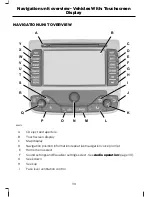NAVIGATION SYSTEM
CONTROLS
Press the NAV button to enter the main
navigation screen.
E88724
B
A
Current destination input
A
Current location.
B
This is the main navigation screen, from
where destinations are entered and routes
are set. If an address has been entered as
a destination, this will appear next to the
flag icon. Your current location is shown
next to the pin icon.
Various ways to enter your destination are
achieved with the buttons listed on the left
side of the screen:
Destination input
Touch
DEST. INPUT
to enter the
destination input screen. For details of
operation See
Navigation Quick start
(page 27).
Destination input from map
This function will allow a destination to be
entered directly from the map display
screen. Navigate the map view by zooming
in and out, together with map scrolling to
locate the required destination on the map.
Note:
Drag the map in the desired direction.
Note:
Press the map twice to confirm your
selection.
Note:
This method of destination input only
operates in the 2D map display mode.
Last destinations
This allows quick access to a history of
previous destinations entered in the
system. Select the required repeat
destination from the list.
Destination memory
The destination memory menu gives
access to a detailed set of advanced user
controls. You may customize a personal
destination address book and assign user
defined names to addresses and locations
for example.
Last destinations
In addition to this feature described above,
you may edit the entires within this list.
Touch
EDIT
and you have the option to
erase one or all entries from this list. It is
also possible to assign a name to a
destination in the list by selecting the
required destination and entering a name
using the keypad.
Editing destinations
By using the
EDIT
buttons you can
manipulate and store destinations for
future reference. You may assign personal
names to destinations and locations, which
can then be stored and retrieved in a list.
Tour
By using this function you may enter
multiple destinations. You can use this
function if you are going on a trip and have
several different destinations to visit.
Note:
The system will not order the
destinations automatically for the most
logical route. The destinations entered must
be manually sorted.
42
Navigation system - Vehicles With: Touchscreen Display
Summary of Contents for CG3548en
Page 1: ...Navigation System Owner s Manual ...
Page 72: ...70 ...
Page 76: ...74 ...
Page 77: ......
Page 78: ...CG3548en ...