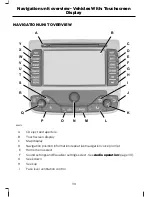Rejecting a second incoming call
Second incoming calls can be rejected by
either:
•
pressing the CD/AUX button
•
pressing the RADIO button
•
Selecting
Reject
.
Changing the active phone
Note:
Phones must be bonded to the
system before they can be made active.
1.
Press the PHONE button.
2. Select
Settings
.
3.
Select active phone
.
4. Rotate the SELECT button and select
the new phone to become bonded
from the list.
5. Press the SELECT button to activate
selection.
Note:
After bonding a Bluetooth phone to
the system, this becomes the active phone.
Deleting a bonded phone
A bonded phone can be deleted from the
system at any time, unless a phone call is
in progress.
1.
Press the PHONE button.
2. Select
Settings
.
3.
Select phone to debond
.
4. Rotate the SELECT button and select
the phone to debond from the list.
5. Press the SELECT button to activate
selection.
Reject all incoming calls
You may set the phone via the navigation
unit to automatically reject all incoming
calls.
1.
Press the PHONE button.
2. Select
Settings
.
3. Select
Reject all incoming calls
.
4. Press the SELECT button to activate
selection.
All incoming phone calls will be diverted
to voicemail or to whatever default is set
up in your phone. Whilst this button is
highlighted in the phone screen, the feature
will be active.
26
Navigation telephone control - Vehicles With: CD Navigation
System
Summary of Contents for CG3548en
Page 1: ...Navigation System Owner s Manual ...
Page 72: ...70 ...
Page 76: ...74 ...
Page 77: ......
Page 78: ...CG3548en ...