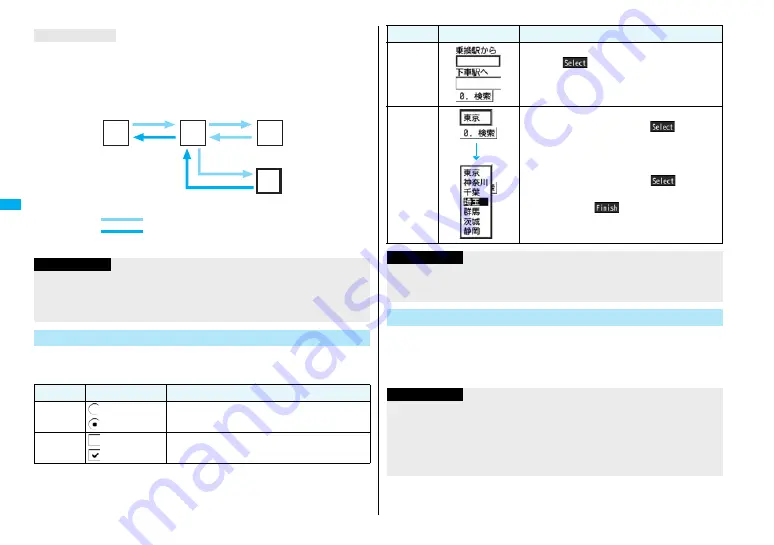
174
i-m
o
de
/i
-m
ot
ion
/i
-Ch
a
n
n
e
l
You can move back up through the pages that you have displayed so far by pressing
C
o
repeatedly. However, if you display a different page (“D”) from the previous page
(“B”), you cannot return to “C” from “D” even when you press
C
o
twice. Instead, the
pages are displayed in the order of “D”
→
“B”
→
“A”.
In sites, you may use the displayed radio buttons, check boxes, text
boxes, and pull down menus.
To turn pages
<When pa
g
e
s
have been di
s
played in the order of
“
A
”
→
“
B
”
→
“
C
”
→
“
B
”
→
“
D
”
>
…
S
e
qu
ence of p
a
ge di
s
pl
a
y
…
S
e
qu
ence when previo
us
p
a
ge from
the di
s
pl
a
y
“
D
”
h
as
b
een di
s
pl
a
yed
A B C
D
C
o
C
o
C
o
Information
≥
When you display a page stored in cache, you cannot display text or settings you
entered when connected before.
≥
When Flash movies are displayed, the site behavior might differ from the one for
ordinary sites.
Select/Enter Information on Sites
Name
Display example
Operation/Explanation
Radio
button
: Not selected
: Selected
Radio buttons are for selecting one from multiple
choices.
Check box
: Not selected
: Selected
Check boxes are for selecting one or more items
from multiple choices.
Flash is an animation technology using pictures and sound. Flash
movies make the sites more attractive. You can download Flash movies
to your FOMA phone and play them back or set them for the Stand-by
display.
Text box
You can enter characters. Highlight a text box and
press
O
o
(
) to show the Character Entry
display.
Pull down
menu
You can select an item from the option list. Highlight
a pull-down menu and press
O
o
(
) to show
the option list.
≥
You might be able to select multiple items from
pull-down menus. Each time you use
B
o
to
highlight an item and press
O
o
(
), you can
select/release items repeatedly. After selecting
items, press
l
(
).
Name
Display example
Operation/Explanation
Information
≥
Depending on the site, the display authenticating your user ID or password might
appear.
Enter your user ID and password, and then select “OK”.
Flash Function
Information
≥
The maximum display size of the Flash movies on the site is 700 x 4
8
0 dots. If a Flash
movie is larger than 700 x 4
8
0 dots, it is displayed shrunk with a proportional ratio
retained.
≥
Some Flash movies refer to the phone-information data in your FOMA phone. To
permit the use of the information in your FOMA phone, set “Use phone information” to
“YES”. (“YES” is set at purchase.)
Summary of Contents for P906i
Page 92: ...90 ...
Page 276: ...274 ...
Page 292: ...290 ...
Page 314: ...312 ...
Page 328: ...326 ...
Page 436: ...434 ...
Page 466: ...464 ...
Page 543: ...541 Index Quick Manual Index 542 Quick Manual 550 ...
Page 623: ...Kuten Code List ...






























