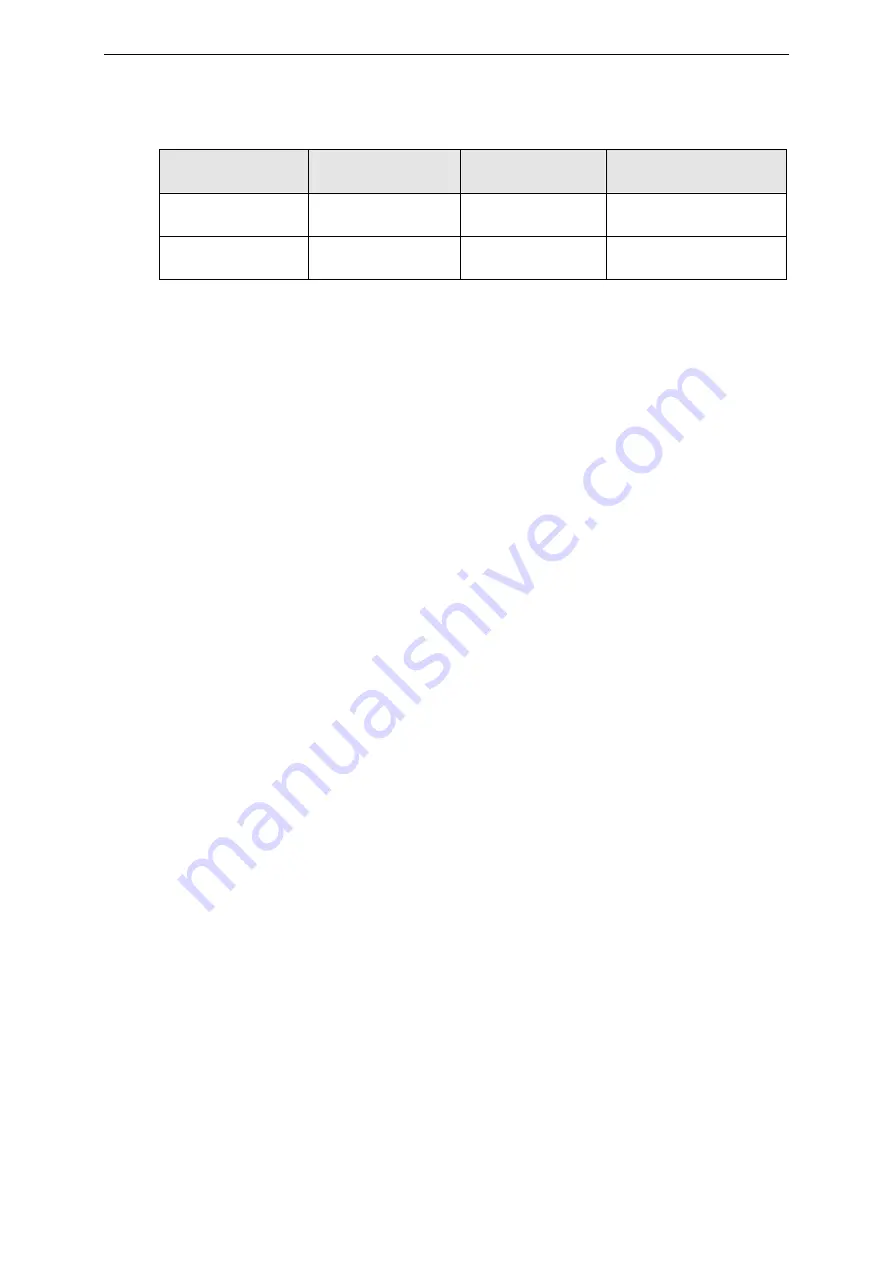
Operating Manual CMGZ 622
24
Switching is done by using the digital inputs „switch range“ and „switch PID“ (ref. to
wiring diagram) according to the table below:
Measuring Range
dig. input
switch range
dig. input
switch PID
Parameter set
Range 1
off (open)
off (open)
on (24VDC)
P1 / I1 / D1 / Ref1
P2 / I2 / D2 / Ref2
Range 2
on (24VDC)
off (open)
on (24VDC)
P3 / I3 / D3 / Ref3
P4 / I4 / D4 / Ref4
The LED „Range 2“ is on if measuring range 2 is active.
9.7
Automatic operation
State „Controller disabled“
After power on, the controller is disabled. Its output value is 0V, 0mA or 4mA
(depending on setting of parameter
Output config
). When operating a brake, the output
value is 0V or refers to the parameter
Holding torque
(depending on parameter
Torque
in use
).
Enable controller
The controller will be enabled by the digital input „Controller enabled“ or by the
interface. This will activate the LED and the digital output „Controller ok“ and the
material tension will be adjusted for matching the reference value.
Operating a drive, the controller begins to tighten the material with the speed given by
parameter
Start speed
until an initial material tension (parameter
Start limit
) is
reached. This can also include a bit of reverse running. Then, the material tension is
increased to the reference value or the pilot control value (depending on parameter
Pilot control
; refer to „14. Parametrization“).
Operating a brake, the controller starts from the „Holding torque“ and drives to the
reference value or the pilot control value (depending on parameter
Pilot control
; refer
to „14. Parametrization“).
Change of control parameters while automatic operation
The control parameters
P1...P4 / I1...I4 / D1...D4, Influence of PI
and
PID-
configuration
can be changed while the controller is enabled. Setting is done as
written in „14.5 Description of the parameters CMGZ622“. The new values are taken
for the control loop when parameter mode is quit.
Change of reference value while automatic operation
The reference value can be changed while automatic operation as written under „9.5
Inputting the reference value“.
Disable controller
To terminate controlling after stopping the machine, the controller has to be disabled.
If enabling was done by interface, disabling must be done also by interface. After
disabling the controller, the output value will be reset to zero immediately. If a brake
is operated and the parameter
Torque in use
is set to
yes
, the output value will be reset
to the value stored in parameter
Holding torque
.
Finally the LED and the digital output „Controller ok“ will be cancelled.
















































