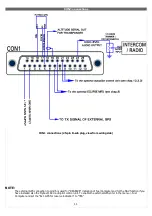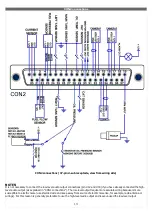10.3.4 – Post-installation checks …....................................................
58
10.4 – Indicators and commands of the ACU control unit …............................
59
10.4.1 – Remote disengage button …................................................
59
10.5 – Autopilot system configuration ….......................................................
59
10.5.0 – Servo/s calibration …...........................................................
60
10.5.1 – Communication checks …....................................................
61
10.5.2 – Remote button operation check ….......................................
61
10.5.3 – Servo torque check …........................................................
61
10.6 – Autopilot setup menu …....................................................................
62
10.6.1 – “Min speed” and “Max speed” parameters setting …..............
62
10.6.2 – Roll servo setup …..............................................................
62
10.6.3 – Pitch servo setup ...............................................................
63
10.6.4 – Remote button setup ….......................................................
63
10.7 – Flight based test and configuration …..................................................
64
10.7.1 – Autopilot setup – Roll axis (flight based) …............................
65
10.7.2 – Autopilot setup – Pitch axis (flight based) .............................
66
10.8 – Autopilot operation …........................................................................
67
10.8.1 – Display indications …...........................................................
67
10.8.2 – How to engage and disengage the autopilot …......................
67
10.8.3 – Details of operation ….........................................................
68
10.9 – Autopilot related alarms ….................................................................
70
10.10 – Important notices – safety checks …...............................................
70
11 – Technical specifications ................................................................................
71
12 - Warranty .....................................................................................................
71
Contacts
.....................................................................................................
72
Revision History
...........................................................................................
72
The
symbol used in this manual indicates important information regarding use of this device.
1. IMPORTANT NOTICES AND WARNINGS
- This device is intended for installation onto non type certified aircraft only, because it has no aviation certification.
Refer to your local aviation authorities to check if this device may be installed in your aircraft.
- This instrument cannot be used under any circumstances to conduct flights in IMC conditions.
- Read entirely this manual before installing the instrument in your aircraft, and follow the installation and operating instructions
described here.
- Keep this manual in the aircraft.
- This document must accompany the instrument in the event of change of ownership.
- The pilot must understand the operation of this instrument prior to flight, and must not allow anyone to use it without
knowing the operation. Don't use this instrument in flight until you are sure of the correct operating of the same.
- When the installation is finished you must do a test, prior to flight, switching on all the possible source of electric noise and
checking the properly operation of this instrument.
- Using this instrument over the maximum allowable ranges can cause malfunction or wrong indications.
- Do not solely rely on this instrument to determine the primary flight and engine informations. Always compare the
informations provided with other primary instruments to recognize eventual malfunction.
- The software of this instrument can be subject to change, update, addition or removal of functions, so also the operating
mode of the instrument can be subject to change. Always refer to the installation and operating manual updated with
the software version used in your instrument. To obtain updated software and manuals, please visit www.flyboxavionics.it.
- Responsibility for installation lies entirely with the installer. Responsibility for operations lies entirely with the operator.
Responsibility for any calibration, alarms thresholds and activations, every customizable instruments thresholds or any
other settings lies with the person performing these modifications.
- Microel s.r.l. reserves the right to change or improve its products. Information in this document is subject to change
without notice.
If you do not agree with the notices above do not install this instrument in your aircraft, but return the
product for a refund.
4
Summary of Contents for Eclipse
Page 6: ...ECLIPSE PART I INSTALLATION 6 ...
Page 7: ...2 Dimensions 7 ...