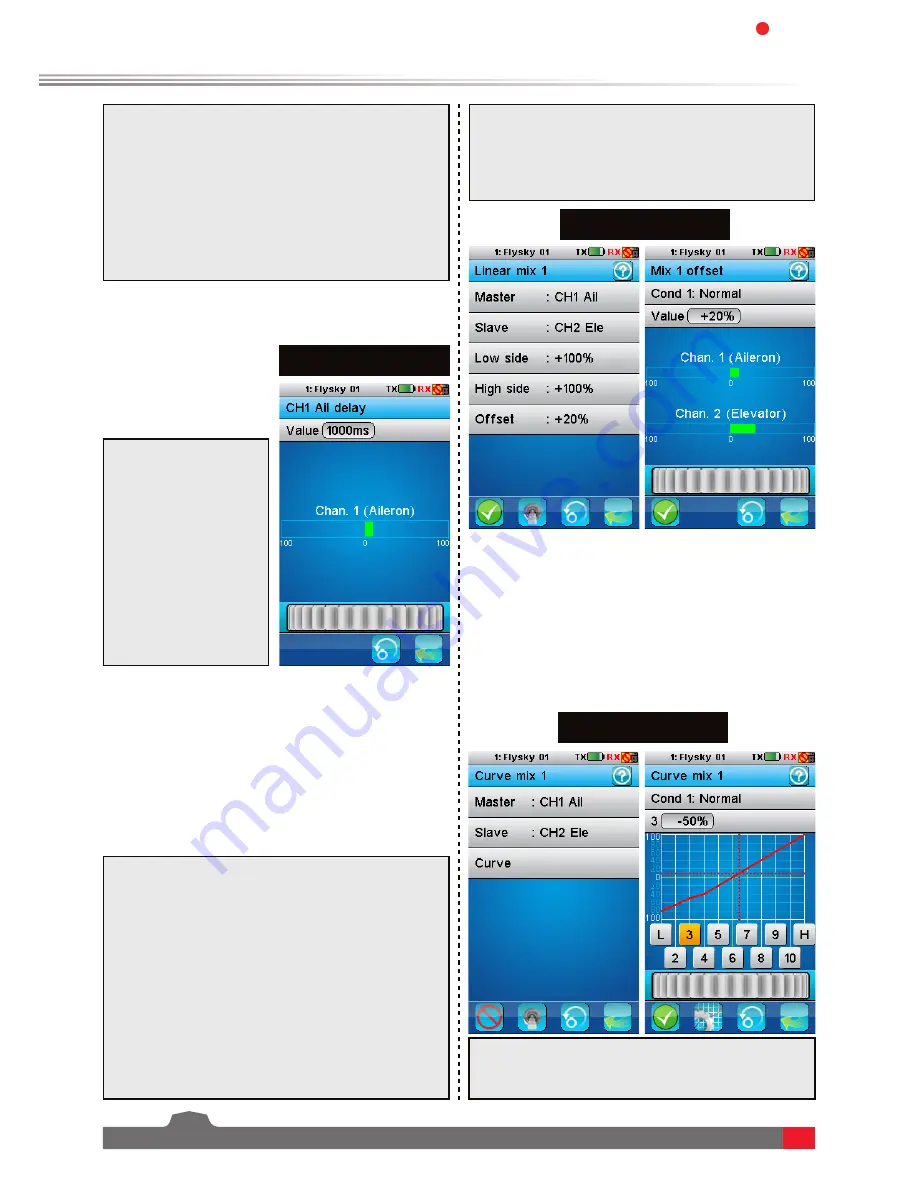
FS-l10
Digital proportional radio control system
20
Setup:
1. Select a condition
from the list.
2. Use the onscreen
wheel to set the
value.
Conditions delay adds a
delay to response time of
a condition. This is used
in order to provide more
realism in certain models.
Pic.19
Setup:
1. Select the bottom left icon to ensure there is a
tick in the box.
2. Select the
[master]
, this channel/input will
control the slaves output. It is possible to select
stick/knob, basic functions or a channel output.
3. Select a slave, slaves may only be output
channels however may also include aux
channels.
4. If desired set an offset to the slave channel, this
works in the same way as the channel offset
function.
6.16 Linear Mixes
(Pic.20)
This function is used to create a mix between
channels. For example if at low throttle some
automated flap movement was desired then it is
possible to create a mix to do this. The difference
between curve mixes and linear mixes is that it is not
possible to create a nonlinear relationship between
the master and slave.
Pic.20
Setup:
1. Select the bottom left icon to ensure there is a
tick in the box.
6.17 Curve Mixes
(Pic.21)
This function is used to create a non-linear mix
between channels. For example if at lower throttle
some automated flap movement was desired then it
is possible to create a mix to do this. The difference
between linear mixes and curve mixes is that it is
possible to create a nonlinear relationship between
the master and slave.
Pic.21
Setup:
1. Select desired channel.
2. Move the wheel to modify the delay time.
•
This function can be used to emulate
movements of real aircraft. For example if a
scale model of a real airplane is being used,
it is possible to use this function to imitate
the reaction time of the real plane.
6.15 Conditions Delay
(Pic.19)
5. Select low side and high side to set the limits of
movement for the slave channel. For example, if
high side is set to 10 percent when the master
channel is at 100% the slave will move 1/10th of
its full range of motion.






























